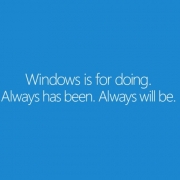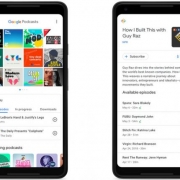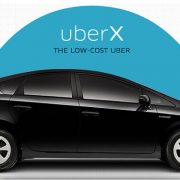The First VR Concert
/in Gadgets / Tech/by billywrightOur friends over at Mashable are reporting about the recent Oculus Venue concert from Vance Joy. Vance performed at the Colorado Red Rock Amphitheatre and it was beamed across the world as a live VR concert.
It was part of a brand new feature that’s available for the Oculus Go and Samsung Gear VR. A feature that allows users to watch live events with friends in VR! To show off this cool feature Facebook offered a free concert from Australian Vance Joy to concert goers back in May. It wasn’t pre-recorded and beamed across the world like a DVD showing. It was an actual live event. A first for Facebook/Oculus but not a brand new thing. To be eligible for this you had to have an Oculus Account, the Oculus iOS/Android App and a Oculus Go or Gear VR headset. Bad luck any of you top of the line Oculus owners, you were out of luck. Then open up the Venue section and connect to the event.
Event
Just like in real life you sit down in a stadium , albeit a virtual one, looking at the Red Rock Amphitheatre. Look around and it’s filled with other VR concert goers in avatar form. You are able to watch in both solo mode or with others in social mode too. While as you would expect social mode allows you to chat with other fans, in an attempt from Oculus to make it feel like an actual concert. Like you’re there, without actually being there. If you are wondering too, you can chat to them using your voice and not messaging one another. Though as Oculus is Facebook owned, if you share common interests with the person next to you, it will show up on screen.
VR concert: Behaviour
As is like the real world you’re going to have to behave yourself, upon entering the arena, Mashable are reporting that you are presented with a code of conduct screen. Which we’re not sure if many people will read, yet, Mashable are reporting that it states not to harass, use any offensive language or display anti-social behaviour. So like in real life at concerts. Don’t be a d*ck.
If someone is being the aforementioned body part you can click on their avatar and Facebook will look into it. While they may not get kicked out straight away, you are able to mute and block them. If only that feature could work in the real world. However, you can add them as an Oculus friend. You can turn up the music and turn down the chat volume of the crowd too. With Mashable reporting that this was a real pleasing part of the experience! To add to this experience trumping a real life concert, there are no phones in your face recording the event. People are too busy enjoying the music or talking to one another. Something that really should happen in real life in all honesty.
Is it worth it?
Enjoy music at home, without the commute home, pushing and shoving, drugged up skinny teenagers trying to sell you dodgy pills, p*ss bottles, should know better middle aged people trying to be cool or the rowdy couple who couldn’t wait to get home. While all that sounds rather inviting and pleasing, maybe that’s what concerts are all about. The experience, the atmosphere isn’t just the same as being there. That’s what it feels like, hopefully we get the chance to experience this in How To Kill An Hour towers ourselves, as it seems rather intriguing!
Click here to purchase Oculus Go or Samsung Gear
Podcasts have a new home on Android: Google Podcasts
/in Gadgets / Tech/by billywrightApple and their iPhone’s have had a dedicated podcast player for years, whilst Android users have had a plethora of podcast players there hasn’t been a dedicated app from Google themselves. Until today. Google Podcasts has recently been released. As you’d expect. As a search engine company, search is a very strong part of Google Podcasts:
Google Podcasts: Google Search
On an Android phone (unsurprisingly Google Podcasts is not available on iPhone) you can search for your favourite podcast with a Google Search. Simply type the show into Google and an auto complete box will appear. The information for your podcast(s) of choice will appear in an info card that allows you to play episodes right from within the search tab.
Tapping on “more episodes” will launch a web app for managing your podcasts. The search giant is calling this a “homebase”. Within “homebase” you can listen to new episodes and browse for more podcasts. Google’s algorithms will even show you custom recommendations based on what you listen to as well. If “homebase” recognises that you listen to a podcast more than others, it will prompt you to create a favourite for it. This will pin it to the home screen so you can head straight there. You can even use your voice to search for an podcast if you have a Google home too! Simply as it to play “Ok Google, play the How To Kill An Hour podcast” and we’ll start playing! 😉
Don’t fret either as you can listen to your podcasts on your phone and pick up right from where you left off on your Google Home!
Download Google Podcasts here: Android
Subscribe to our podcast on Google Podcasts by clicking here!
Alternatively you can also subscribe by scanning our QR code:
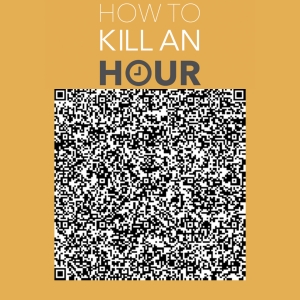
Google Podcasts QR Code
Keep up to date with everything How To Kill An Hour by signing up to our newsletter! Simply click here to get a dose of How To Kill An Hour in your inbox each and every week!
Credit [Lifehacker]
Lightline
/in Gadgets / Tech/by billywrightEver almost been ran over when not checking the road whilst on your smartphone? Well for the clumsy and daredevils out there a pilot project in Bodegraven,Holland is trialing a system called +Lightlines which fit snuggly in between the cracks in the paving bricks of a pavement/road.
It’s basically a bright laser strip which is coloured either red (stop) or (green) so your candy crush marathon can continue whilst you do less important things like looking out for your life.
At the moment they are only covering one intersection near some schools, but they’ll become widely available if it catches on. It all seems kinda cool to us but the Dutch Road Safety organisation WN stating that these devices “reward bad behaviour”
Auto Focus Glasses
/in Gadgets / Tech/by billywrightIf you need glasses you may not need to in the near future! (Kind Of) If you wear glasses you know about the time and hassle it usually takes to get your eyes tested every few years to see if you got to pay loads of money to get your glasses replaced if your eyesight has got worse.
Well, scientists from the University of Utah have created some prototype glasses which could make progressive lenses obsolete for the older folk. These glasses have electronically activated lenses which use infared to judge distance – then the glasses focus automatically and within 14 milliseconds, on whatever it is you’re looking at, regardless of distance. Once the glasses are ready for commercial use they could eliminate the use of multiple pairs for different uses for example instead of 1 for reading and 1 for driving, you’d only require one pair of smart glasses.
To get the right setting for everyday use, the users upload their prescriptions to the glasses by pairing them with a smartphone over bluetooth. You still require to charge the glasses but, at least it saves you a lot money in the long run!
What happens if you run our of battery mid use or while driving?
What can’t be ‘smart-ified’
Would you use these?
What do you think is the danger for these?
Are these a better version of getting bionic eyes?
Ember Travel Mug: Keep your drink HOT!
/in Gadgets / Tech/by billywrightEmber Travel Mug: The SMARTEST Mug
The Ember Travel mug isn’t just a regular old travel mug, it’s a smart connected device that does so much more than hold your favourite hot drink. It’s a smart mug and has a lot of features that will help you throughout the day. So, without teasing you much longer Ember will notify you once your drink has reached you preferred temperature. This is set via the app on your smartphone or via the mug itself. For those without a smartphone, tap the Ember logo on the fron to select temperature settings. Simply twist the dial at the bottom of the mug and select your temperature. The temperature is displayed on the front of the mug via lights.
Features
So, the app and the mug really work well in tandem and the use of the app will open up a whole world of abilities to you:
- Set a preferred temperature (hot or cold)
- Set a preset temp to different beverages (Coffee, Tea, Mocha for example)
- Remotely adjust the temperature
- Name your mug
- Set celcius/farehnheit
- 2 Hours battery life. (2 one hour drinking cycles, however this is dependent on external temperature, liquid temperature when initially poured, how quickly the drink is consumed. Whether lid is on or off, there is a whole set of factors which can affect the battery life. However, Ember have stated that the travel mug is designed to last 2 hours.
Without a smartphone
Whilst you can use the app without a smartphone, you are very limited with the features available to you. For example you cannot give your mug a name. Nor can you set presets to different drinks.
What is the Ember Travel Mug
The Ember Travel mug is designed to give you a feeling that your drinking from a ceramic mug, with what Ember are calling a perfect lip interface. The Ember Travel mug has a lid that screws off instead of a lip to enhance this feeling. The difference between the Ember Travel Mug and a regular travel mug is that a regular mug will keep it hot. Yet, the Ember Travel Mug will keep something at a temperature for longer and it won’t get warmer, or even colder.
The Ember Travel Mug works by using 7 temperature sensors to make this functionality a reality. Not all users want to use it to keep their beverages warm, but you can also keep things cool. The Ember Travel Mug has a rapid cooling system to help keep them cold and have them warm throughout the day.
Compatability
The Ember Travel Mug is compatible with Apple and Android devices. All that is required is an iPhone that is updated to iOS 8.0+ on an iPhone 4s or later. Android devices that are Android 5.0 & BLE 4.0 or above.
To purchase the Ember Travel Mug please click here!
Facebook Suicide Prevention
/in Gadgets / Tech/by billywrightOur friends over at the Daily Dot have reported on, Thea, aged 25. Thea shared a post on Facebook expressing she felt like dying. It is here where Facebook, for lack of a better term, ‘stepped in’ to prevent her suicide.
Writing that she felt “tired of living” and “exhausted” her post was flagged for feelings of suicide, within 20 minutes.
When Thea returned to Facebook, it displayed a ‘resources’ message, suggesting that she reach out to a friend or contact a helpline. Thea also felt that Facebook made her feel embarrassed. It notified people whom she didn’t interact with anymore.
What flagged Thea’s post was in fact part of a Facebook machine learning tool. Developed by AI, the tool identifies posts which express thoughts of suicide.
The tool works by identifying a range of concerning words of phrases in posts, comments that show concern for the poster of content. Consequently multiple comments such as “Are you ok” or anything of that sort will trigger the tool. This will then flag it to Facebook’s Community Operations team. Suicide prevention trained employees will then review the content and determine how to help them. Such as contacting paramedics (if a user needs immediate attention) Regardless if a user has flagged a piece of content or the AI has picked it up.
Uncertainty
Though the tool may have some slight flaws in how users feel that Facebook use their content. Thea spoke to Daily Dot and originally shared the post as she knew others on her feed could relate. Henceforth they will take comfort knowing that they weren’t alone. But after her experience with the tool, she feels anxious. She’s not entirely sure if she will express her feelings on Facebook:
“I post these things because…it makes it easier for those people to talk with you and help, because they know how to handle it,” Thea said. “With the way the AI functions, it feels like we can’t trust anything anymore, and now less people are going to speak up about their suicidal thoughts, which is more dangerous to that person.”
Facebook positivity down to you?
/in Gadgets / Tech/by billywrightFacebook have defended itself against claims that using the site can damage your health. The impact of Facebook has come into the press recently which was discussed recently.
The social media giant have now said in a blog post that whilst there is evidence to suggest that the site can damage wellbeing. Facebook can also be a positive experience. Use the site positively, get a positive return. Kinda like how Karma works. If Karma is a thing.
Internal Debates
David Ginsberg, Facebook’s director of research, has allegedly said that there are continuous internal debates of how their users are using their website. While discussing how the time spent on their website was in fact good/bad for people:
“Just like in person, interacting with people you care about can be beneficial, while simply watching others from the sidelines may make you feel worse.”
So, that being said, be more active and positively engaging with the people in your social network helps a user to feel better.
Ginsberg also stated that the social media giant are working on ways to turn users into active users. While not being just social media voyeurs.
Facebook Emotions
Dr Bernie Hogan, a senior research fellow at the Oxford Internet Institute, has called into question, Facebook’s theory. Hogan has researched extensively Facebook’s effect on it’s users and doesn’t see how Ginsberg’s theory will work.
“They are saying that the solution is more interactivity, more personal feedback and less broadcasting. The problem is that they are engineering tools for more broadcasting.”
Hogan’s daming response to Ginsberg’s suggestion to use Facebook positively to feel positively, does make sense. It does raise a few questions as to how it will work.
The only way to see, is to do it in practice.
So we’ll see.
Get help in an UberX Ambulance?!
/in Gadgets / Tech/by billywrightApparently people are requesting Ubers to get to the hospital rather than calling the ambulance. As it’s quicker. It’s not an UberX Ambulance though. Uber aren’t getting in to the services industry.
A study from the University of Kansas found that there was a 7% decline in calls to the emergency services where an UberX was available.
The guys over at the Hustle report that their very own CEO Sam called an Uber when his appendix burst when he was out shopping. He called an UberX and was at the hospital in 10 minutes. So in effect, his very own UberX Ambulance.
Consequently he would have been a lot heavier in the money department. Over in the US, an ambulance ride can cost anywhere between $450 and $5000. So that $20 (I’m spitballing here) UberX ride just saved your life and a LOT of money!
Uber and Lyft are said to discourage users from calling their fleets for emergencies. However, according to the guys over at Slate most medical professionals interviewed that they’d agree with UberX’s or Lyft’s over the emergency services. Though if you’re having the below, they’d advise you call the ambulance:
- Trouble breathing
- Severe pain
- Pregnancy-related complications
- Suspected internal bleeding
- Signs of stroke (numbness, weakness, or speech problems)
UberX Ambulance – Our thoughts
Now we’re based in the UK and this does sound very interesting to us. While it would seem that the UberX can most likely get to you quicker (if they’re close enough to an incident) will they be able to get to the hospital just as quick? Probably? Probably not? If you’re in an Uber you’re going to have to wait in traffic. If you’re in an ambulance, you can part the cars like Mohammed and the Sea and get there super quick. Plus you’re getting medical attention at the same time.
Is this a good route to go? Maybe? Maybe not? It all depends on the situation that you’re in.
Waterproof, wireless and great sounding: Wonderboom
/in Gadgets / Tech/by billywrightThe Wonderboom is an ultra-portable Bluetooth speaker with a huge sound! Firstly the shape of the speaker, highlights how the sounds of the speaker will work. A rounded shape, almost like a short fat, squashed Amazon Alexa. It has HUGE buttons on the top to allow for easy access to controls. But why would we need easy access to controls? It’s simply just a bluetooth speaker.
Wonderboom: Features
That much it is but it is so much more, it’s waterproof! Plus it can float! So this can easily be used in the bath, shower, or even better, the sea or a swimming pool! If it gets dirty just simply give it a soak and the speaker will be free of damage!
The shape pays respects to the 360 degree sound that the Wonderboom produces, so wherever you are in the pool or in the room. You’ll receive the same level of sound volume and share the same experience! Not only that, there are two speakers inside the Wonderboom, to help produce that huge pumping thumping sound!
The Wonderboom has an enormous life. It comes with an incredible battery life of 10 hours! So you can go partying long into the day and night.
Wonderboom is also virtually indestructible, with being drop proof tested by up to five feet, it comes equipped with a hanging loop to easily attach to any bag, or backpack.
Finally the Wonderboom’s bluetooth and wireless capabilities are to be desired with up to 8 source devices being able to be stored on the device. It has a range of up to 33M too so you can be as free as you like and party without being constrained to the speaker!
The Wonderboom’s sound is something to be desired and we love it here at the How To Kill An Hour studio. It’s heavy and can pack quite the punch with the bass. A truly wonderful speaker that has a plethora of uses. It’s one not to be missed when going on holiday!
To purchase your own Wonderboom bluetooth speaker please click here!