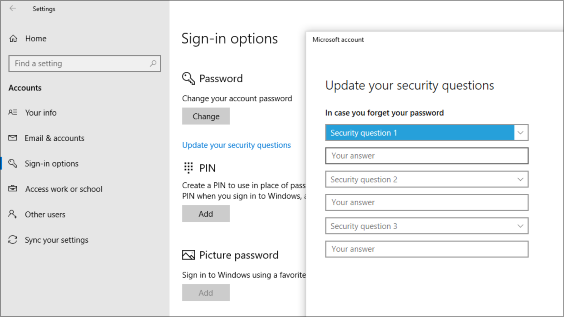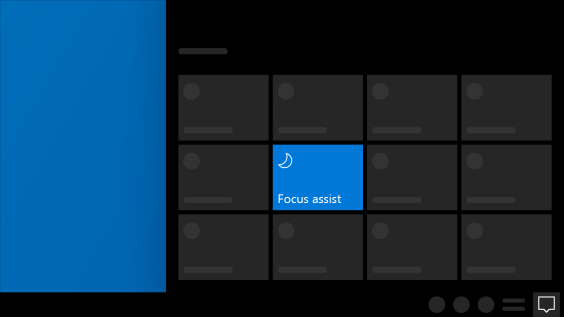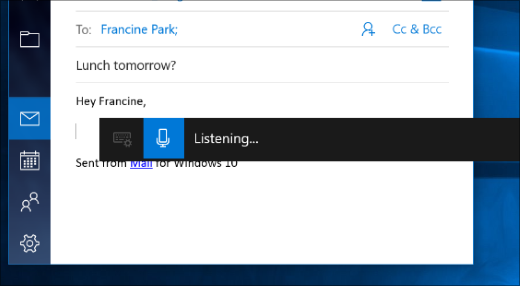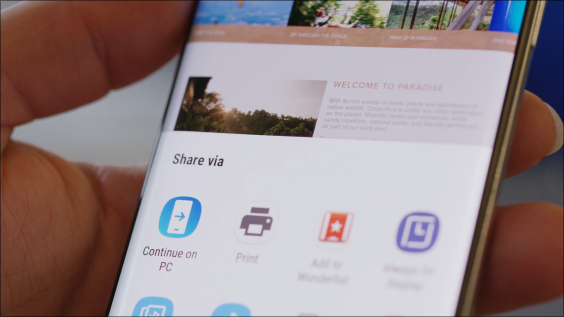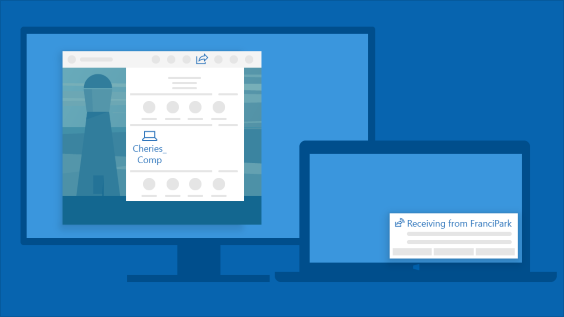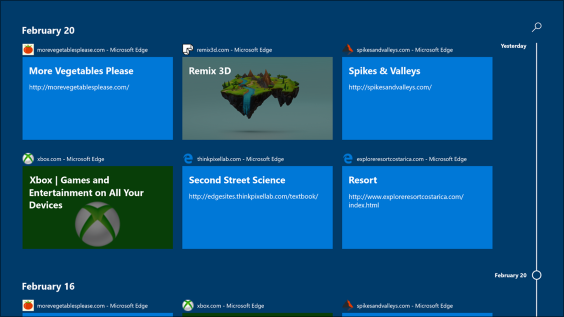Firstly, this update is tasty! The Latest Microsoft Windows 10 update packs one heck of a punch and boasts a host of new features You can see, hear and read about it in this post. Consequently, listen to our podcast all about it above, watch and read more below.
So, Microsoft Windows 10 has recently had an update that’s not major but includes a ton of smaller improvements. However, these smaller improvements make for one massive change and drastically improves Windows 10! Some of the major improvements are Focus Assist and Timeline! While these are important features, so are the smaller ones in their own right. Such as quick bluetooth pairing and the ability to mute tabs in Edge! (Microsofts own web browser)
Microsoft Windows 10 Major Update Features
- Focus Assist – This one is super cool! It’s a tool that helps you focus on things, blocking out all other interruptions/notifications. Just set it up to block any interactions from an app(s) that you set. Furthermore you can set it during a time period that you want as well!
- Timeline – Furthermore, this feature is very very useful and intuitive! It’s a log that allows a user access to any document that you have been working on. Yet, even better, like the feature’s namesake, it’s in chronological order!
- Nearby Sharing – This gives users the ability to share documents with another Windows PC user without having to share USB sticks! Transfer files over the web! (While both users will have to be running the latest Windows 10 April 2018 update)
Smaller Update Features
- Mute Tabs in Edge – Ever get a tab that’s auto-playing annoying music? Now you’re able to mute it with a click of a button. Simply click the speaker icon of a tab to mute it. Likewise you can do this if you want to unmute a tab.
- Password recovery for local accounts – Now if you ever forget your password to a local account, you can set up to three questions to recover your account!
- Dictation – Dictation has been improved, simply press windows + H to activate it, better yet, it’s available in any app!
- Quick Bluetooth Pairing – Now you can pair bluetooth peripherals even quicker on Windows 10. A notification will appear, press connect and you’re paired!
- Also, switch seamlessly to your phone – in the Microsoft Windows 10 update you are able to easily start browsing the web, write an email or use apps! That’s on an iPhone or Android Device. Just link your phone by pressing Start, selecting Settings>Phone> Add a phone
Certainly, we will be giving these features a use in our day to day uses! Due to the fact that they make our lives so much easier!
As a result of all these tiny upgrades it makes for one HUGE benefit to the end user. Consequently saving time and money to all of Microsofts customers, freeing up a lot more time for you to kill time with us! Above all this is a very impressive update from Microsoft and we simply cannot wait to see what they have up their sleeves!
So, why not click here to sign up to the How To Kill An Hour Newsletter! Get a dose of How To Kill An Hour in your inbox each and every week!