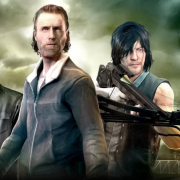Tag Archive for: Apple
Stikbox
/in Gadgets / Tech/by marcusbronzyCheck out the Stikbox! It's a selfie stick phone case. Tag a mate who needs one of these..Music Credit: Biggie South Beats – Summer Breeze soundcloud.com/biggiesouth/biggie-south-beats-summer-breeze-instrumental-hip-hop
Posted by How To Kill an Hour on Saturday, 29 July 2017
The STIKBOX is a selfie stick and phone case in one, simply fold up, twist the phone sideways take your selfie and then fold back down again, simple!
It’s sleek and doesn’t protrude outside of the case and make it big and bulky when not in use. Plus the case can also act as a kickstand to watch movies on!
Support STIKBOX here!
The Walking Deads No Man’s Land
/in Entertainment/by billywrightThink you could survive like Rick and the gang from The Walking Dead? Test your wits with The Walking Dead: No Man's Land and you better hope you stay human.Available on both iOS and Android.Find out more at http://www.thewalkingdeadnomansland.comCredit to Next Games
Posted by How To Kill an Hour on Friday, 14 July 2017
Join Rick, Daryl, Michonne and other iconic characters from AMC’s The Walking Dead in the official mobile game of the show. Do you have what it takes to survive the zombie apocalypse of TWD: No Man’s Land?
The Walking Dead: No Man’s Land is a thrilling, action-packed RPG where tactical choices make the difference between life and death. Only the strongest will survive so choose your team wisely: bring Michonne and dominate in close-quarter combat or send Rick to dispatch enemies from afar. Or perhaps you’ll choose to snipe from a distance with Daryl’s crossbow, or mow the herd down with Abraham’s assault rifle. (iTunes)
To download No Man’s Land please click here Apple / Android
Apple Offering Movies 2 Weeks After Release?!
/in Entertainment, Film /TV/by billywrightApple are really trying to get movies into your home a lot faster than they already are…..at a premium though.
Bloomberg are reporting that alongside Apple, Comcast are in talks (independently) with movie studios to offer $50 movie rentals approximately 2 weeks after their theatrical debut, then waiting a further 4-6 weeks you can get the same movie for $30. Apparently, the deals, if successful, could be finalized early next year.
Movie theatres have an interest in maintaining exclusivity for movies for as long as possible, concession sales of popcorn, drinks and sweets keep theatres alive, if a family is able to buy their tickets at home, the theatres life is in real danger. Deals with Apple/Comcast would give movie studios to push on with movie downloads, which could also threaten theatres, by giving them an ultimatum of agree to a deal or we will start selling downloads.
Will Apple finally get their way? Only time will tell.
The iPod shuffle’s death marks the end of an era
/in Gadgets / Tech, Music/by sadiaakhtariOS 11 HOT POINTS
/in Gadgets / Tech, Technology/by billywright
Here are some of the features that iOS 11 will be bringing this September/October:
- Apple Music gets user profiles and playlist sharing – Apple Music subscribers can now create a social profile and advertise what they are listening to and share the playlists that they have made.
- Screenshot sharing tools – When you take a screenshot now it shows you a preview in the bottom left of the screen, once you click it you can go ahead and “mark it up” save and/or share it.
- Know when an app is sharing your location – At all times! When an app uses your location in the background, in iOS 11 it is more transparent, with a blue bar highlighting so.
- Volume Indicator – Is now smaller and located in top right hand of the screen
- WIFI Sharing – If an iOS device running iOS11 is nearby you can now share your WiFi signal without having to share wifi passwords.
- Do not disturb when driving – Your phone (if you set it to) will go completely blank when it registers that you are driving, no on screen notifications, no screen at all in fact, you can also set it to auto-reply to messages to let others know you’re driving.
- Facebook/Twitter login support removed. – No one knows why
- Pay people within iMessage – Working via an iMessage app (much like gifs) you can send money to loved ones, the money will appear in Apple Pay as a cash card and this can be used like any other form of payment in your Apple Pay Wallet.
- Control Center – Is now one page, bigger and a lot lot cleaner! With the ability to add setting/remove various settings too!
- App store gets a makeover – BIG PHOTOS!
Please see above the Top 11 features that the guys over at EverythingApplePro found!
To listen to the guys chatting about this please click here!
You might need to scan your face to unlock the new iPhone
/in Gadgets / Tech, Technology/by sadiaakhtarThere’s speculation that the iPhone 8 might not have a ‘home’ button
Due to this fact people have started to question if there’s no ‘home’ button, how will you unlock your phone? Your face?
Testing is underway on the technology that would power the new 3D sensor, they are claiming the scanner will work even with the phone lying flat on a table.
This is not the first time face scanning technology has been available, but in the past it has been difficult implement due to speed and reliability, but if it does happen it will also mean improved selfie picture quality!
TWIST+ World Charging Station
/in Gadgets, Gadgets / Tech/by billywrightThe Twist+ World Charging Station offers the unparalleled charging convenience to Mac users everywhere. Twist+ World Charging Station uses the clever trick of attaching to any Apple MacBook Power Adapter by replacing its attached plug or extended power cord. When snapped into place, Twist+ World Charging Station not only allows for worldwide charging of MacBook, but also provides 4 ports, 4.0 Amp USB charging station for any device powered by USB. Once attached, simply twist to select the local plug, to power up to 5 devices simultaneously from a single outlet. This powerful accessory is a lifesaver in locations where finding multiple wall outlets can be a challenge, and where charging your MacBook and iPad quickly is mission-critical to your next meeting or presentation.
To listen to the guys chatting about this please click here!
To buy your own Twist + World Charging station please click here!
How to Stop Your Pictures from Being Hacked from iCloud
/in Gadgets / Tech/by mollybpzAlthough having your personal photos shared on the Internet is highly unlikely, unless you’re famous, we don’t do ourselves any favours by syncing private pictures to online drives without thinking about it, and having passwords that anyone could guess after a few goes.
Make sure your iPhone isn’t uploading your photos to iCloud
The camera roll on your phone physically stores the photos you’ve taken on your device.
If Photo Stream is enabled, there will be another album in the Photos section, called My Photo Stream.
The photos in the My Photo Stream album are stored on Apple’s iCloud serves, with the tech giant keeping all the images you’ve taken in the last 30 days.
This is useful for accessing photos on other devices, or having automatic backups if you lose your phone – but it also makes it easier to have hackers access and leak your personal images.
To disable Photo Stream, tap Settings, then click on your Apple ID. Go to iCloud, tap Photos, then switch off the My Photo Stream feature.
Have a strong, unique password
Many people will use the same password for multiple accounts – so if you’re using ‘password123’ to log into your Apple ID, Facebook, Twitter and Hotmail, a hacker will have access to all of these accounts by knowing a single password.
To change your Apple ID password, visit My Apple ID, sign in, then head to the Security section to change your password.
Use two-step authentication
Apple already offers this for iCloud users, and it’s also available on sites such as WordPress.
Every time you log into an account, a code will be sent to your phone – and this code changes after every login attempt.
In other words, a hacker would have to be in possession of your phone to get the code for your account right.
Use fake answers to security questions
If you have a public presence, with personal information such as your mother’s birthplace or favourite food easily accessible via Google search, or you’re being hacked by someone who can find out personal information another way, use random answers to security questions that they’d never guess.
What to Expect from the iPhone 8
/in Gadgets, Gadgets / Tech/by mollybpzThe iPhone 8 is not released until September but details of the new features have been released by Apple CEO Tim Cook.
The new iPhone will move from an LCD screen to an OLED screen, which will mean vivid colours and darker blacks as every pixel is ‘turned on’.
Other features will include a smarter Siri, who will be able to translate English into Chinese, French, German, Italian and Spanish; the iPhone 8 will also have an Augmented Reality feature (ARKit).
Augmented reality was used in the Pokemon Go gaming app last year, but Apple’s ARkit uses the camera, the GPS details and the accelerometers built-in to the iPhone to make it’s AR more realistic.