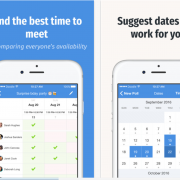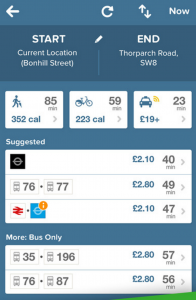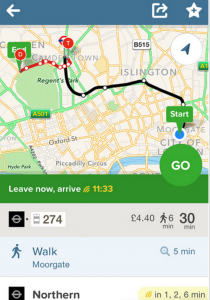Use Doodle to find the best time for any event. Suggest a number of times and invite participants to select their preferences. It’s free and a breeze to set up — people don’t even need the app or an account to participate!
Doodle is ideal for planning your next party with friends, outdoor adventures, a business meeting, reunions, BBQs, book clubs, play dates, rehearsals, you name it.
Stop the email ping-pong or WhatsApp waterfalls and experience the power of social scheduling for free. It’s so simple to use, you’ll wonder how you ever lived without it.
WHY USE DOODLE
• SAVE TIME: Instead of writing numerous messages you just set up one poll. Easy.
• FREE: There are no subscription fees to use Doodle and no payment is required.
• IT’S WHERE YOU ARE: Doodle works right in iMessage — stay right in the conversation when you’re planning something.
• USE EVERYWHERE: Invite using WhatsApp, Facebook Messenger, iMessage, e-mail, SMS … Your invitees can even participate without the App on our easy-to-use mobile and desktop websites.
• EVENT CHATS: Need to clarify details? Have a chat, right then and there and discuss upcoming events with invitees.
• AND MUCH MORE: Calendar integration to easily detect conflicts, push notifications for all important updates, easy sign up and more!
(Information Credit: iTunes)
Download Doodle Schedule Maker here Apple / Android
To listen to the guys chatting about this please click here!