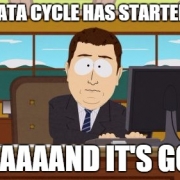Turning A Smartphone Into A Driver’s Best Friend
We’re not encouraging that anyone spends more time looking at their phone rather than keeping their eyes on the road and their hands on the steering wheel. However, smartphones are becoming versatile tools with apps to seemingly fit any situation and that includes when you’re on the road as well. Here, we’re going to look at some of the coolest, most convenient, and even most helpful apps that can help you drive safer, cut costs, and even deal with an emergency.
Don’t choose between tunes and data
This might not seem like the most vital of tools, but when it comes to using apps on the road, a lot of people are going to discover the limit to their data very quickly when they first hit it. Rather than cutting off your access to half your apps thanks to data-draining apps, there are ways to make it stretch a little longer. In particular, if you listen to music or podcasts on the road there’s a good chance you use Spotify to do it. Spotify Lite is a slimmed down, efficient version that can keep those tunes, but without burning through your data.
Balance your fuel budget
Sick of paying more than you think you should for gas? There are other apps that can help you manage your fuel efficiency, but Fuel Map is all about one thing only: helping you find the most affordable gas stations closest to you. By comparing and listing the current prices of stops across the country, as well as how far away you are for them, it can help you make a real dent in the fuel costs that can make your car more expensive to own than you might like.
Be ready for any situation
There are apps that can help you when you’re in a true pinch, as well. If you’ve been caught in a car accident, then after the dust has settled, you’re going to need a replacement car. Apps like Compass Car can help you get a replacement delivered quickly to your location and pick it up wherever you like whenever you’re done with an app that shows you where the delivery is in progress as well. Rather than simply downloading, you have to apply to the service to get the app, but it can be truly helpful in a tight situation.
Never have trouble finding a spot again
Particularly useful for urban dwellers, Parkopedia is an app that’s designed to help you find a parking spot much more easily, highlighting where the open spots currently are. It doesn’t yet reach across the whole country, but it is steadily expanding to include more locations. If you’re having trouble finding spots consistent, you should check the site to see if it’s in the city in which you live.
While often the cause of accidents when misused, smartphones can be a lot more helpful to drivers than you might imagine. The above-mentioned apps are some of the most useful out there, but there are plenty more worth taking the time to discover, as well.