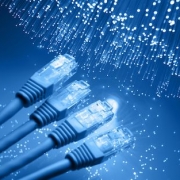Tips To Help Improve Broadband Speed!
USwitch want to help with solving the UK’s Top Broadband Issue – Slow Speed! USwitch’s own broadband expert Nick Baker decided to share his top tips on how to solve this very issue.
Thinking ” where are the best Internet providers in my area?”, well we are too.
Tips to Help Improve Broadband Speed
There’s a number of reasons as to why your broadband connection may be slow. One of the reasons could by multiple devices using the same network in your area. Or a large number of devices on your home connection.
See below USwitch’s best tips!
1. Carry out a broadband speed test so you can see just what speeds you’re getting. Also, try doing this at different times during the day and take a screenshot or a note of the result.
2. Check and see if your browser software is up to date. Having the latest version of your browser can really help speed up the way web pages load.
3. Is your router next to any other wireless devices? Anything from a wireless doorbell to fairy lights can have an impact on the speeds you’re getting. So, my tip would be to place your router on a small side table away from any other devices (rather than on the floor) and keep it switched on at all times.
4. Ensure you have a strong password protecting your Wi-Fi network to make sure nobody else is using it. As this is particularly important if you live in a flat or apartment.
5. Is your router firmware up to date? So, your router should update automatically, but you can force a reset (check the back of the device for instructions) and this can help with broadband speed.
Even more tips!
6. Have you tried using a cable? Routers usually have an Ethernet cable socket in the back of the device so you can connect directly to them. Try using this and running the speed test again to see if you get faster results. Again, keep a note of these speeds.
7. Have you checked for interference on your phone line? Purchase some microfilters or get them from your provider. Plug them into every phone socket in your house as they split the broadband and phone signals so they don’t interfere with one another.
8. Are you using a phone line extension cable? These (especially if they are long) can impact the speed of your broadband. If you need to use one, make sure it’s high quality and as short as possible and not tangled up.
9. Plug your router directly into the main phone socket. These sockets usually have a line running across the front of them. Also, make sure your router is connected to this socket then try running the speed test again.
10. Contact your broadband provider. So, if all else fails and you’re still struggling, then it’s worth getting in touch with your broadband provider. You can share your speed test results and they will work through a series of diagnostic tests to isolate the issue and get you back up to speed in no time.
(USwitch)
Slo, keep up to date with everything How To Kill An Hour by signing up to our newsletter by clicking here!
Also, let us know what you think of the show by clicking here!
Furthermore, Click here to subscribe to our YouTube Channel to see more amazing ways to kill time!
While you are there, follow us on Twitch by clicking here!