Top 5 Screen Sharing Apps
Coronavirus has kept us all isolated and at home. Many of us are experiencing a lockdown in our respective countries and we’re all looking for ways to keep in touch with one another. As we all are looking stay social with one another, because life’s better shared, right?! We’re also looking to do the things that we’d normally do with friends but find ways to do it online too. Here’s the Top 5 screen sharing apps!
Google Hangouts
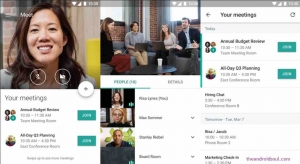
Zoom
Zoom is another really great option to keep in contact with people. It’s super easy to join and collaborate across any device. You can sync it with a calendar system (Google, Outlook, iCal) to schedule in chats easily. You can have HD video and audio for your meetings with support for up to an incredible 1000 p

articipants and have 49 participants on screen at once.
Furthermore you can record your meetings to the cloud or locally. Plus get auto-generated searchable transcripts! Collaborate with other people on the call and share screens simultaneously. Even co-annotate for a more interactive meeting. Share videos and photos, without uploading content with screen sharing.
Your calls are encrypted end to end, they have role-based user security, password protection, waiting rooms and even place an attendee on hold. There’s group chats available, searchable history, share files and there’s even a TEN YEAR archive!
Have a virtual background to look meeting-ready with ‘touch up my appearance’ Start Q and A’s to keep participants enganged, allow virtual hand raising and also track engagement of those involved with an attention indicator.
Furthermore there’s expaned audio options, with VoIP and toll-based dial-in for 55+ countries, global toll free and call out and dial in numbers.
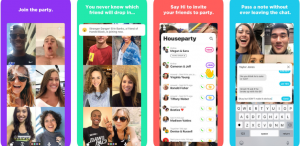
Houseparty the biggest app right now during lockdown. Available on Android, iOS, iPad OS and macOS, the face to face social network focuses on video chats, quizzes and games to bring people together. Which is perfect when we can’t be together physically.
Houseparty has been around since 2016, but has surged in popularity during being stuck at home for long periods of time.
Houseparty has been called a more informal version of Google Hangouts, Microsoft Teams and Zoom. As Houseparty has quizzes and games in it too. So it’s more than just talking in front of a camera.
Instagram Co-watch

launched a media sharing feature. This feature will allow you to view instagram posts together over video chat.
Firstly, start a video chat by tapping the video chat icon in the direct messaging inbox. While you can also do this in an existing thread too. Then view saved, liked and suggested photos/videos by tapping the photo icon in the bottom left hand corner of an ongoing video chat.
Squad – Watch a number of things and screen share

Keep up to date with everything How To Kill An Hour by signing up to our newsletter by clicking here!
Let us know what you think of the show by clicking here!
Click here to subscribe to our YouTube Channel to see more amazing ways to kill time!
Follow us on Twitch by clicking here!

