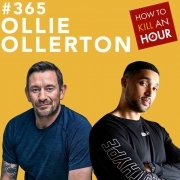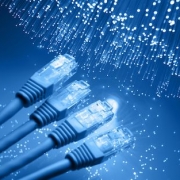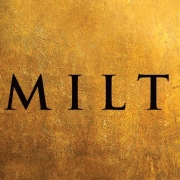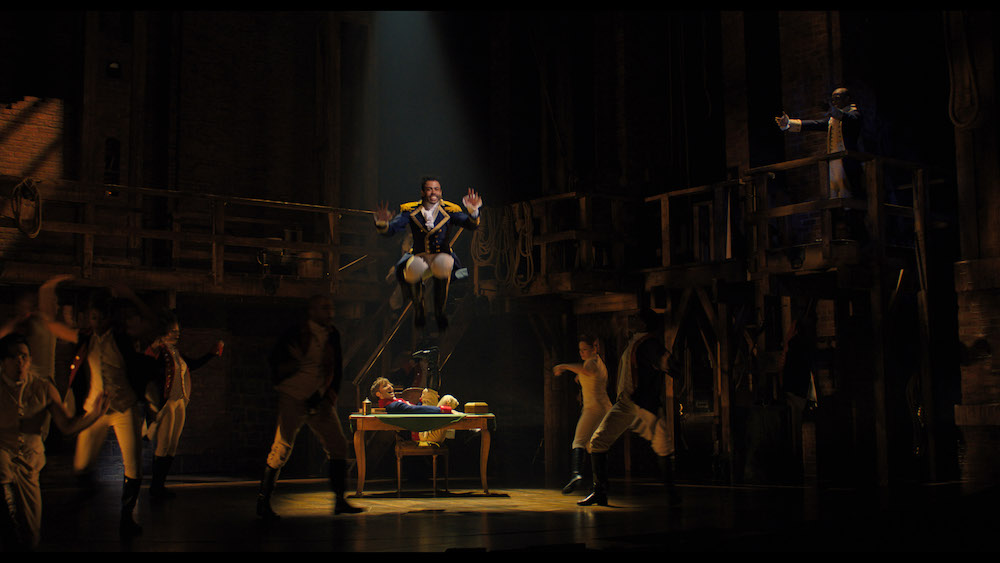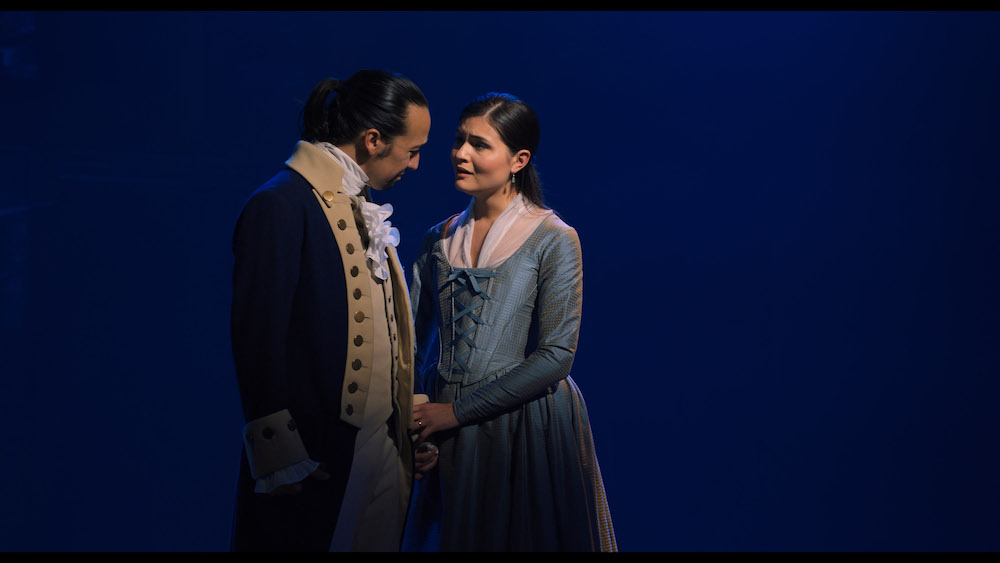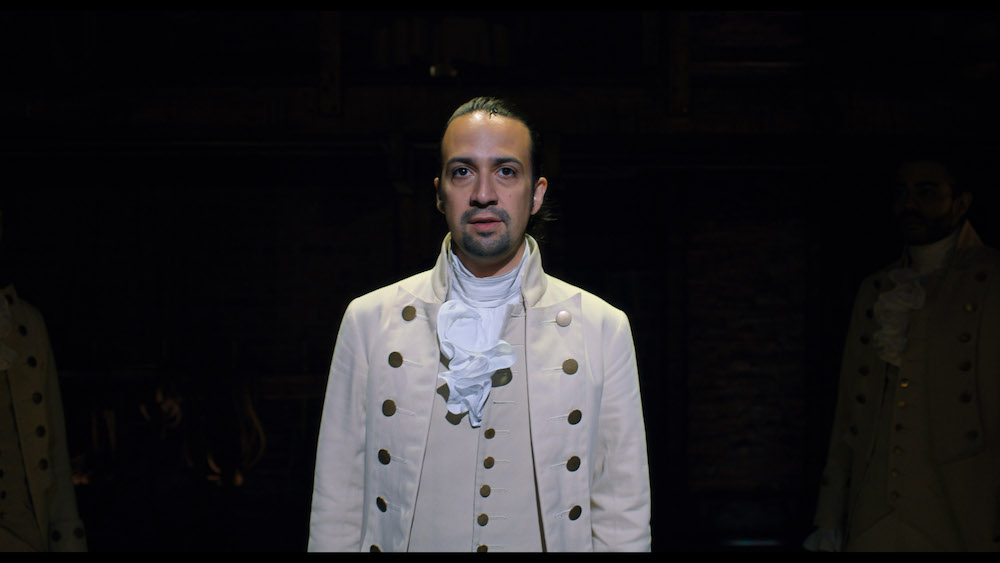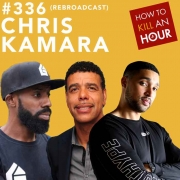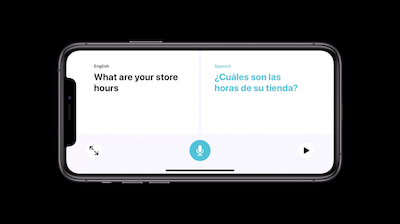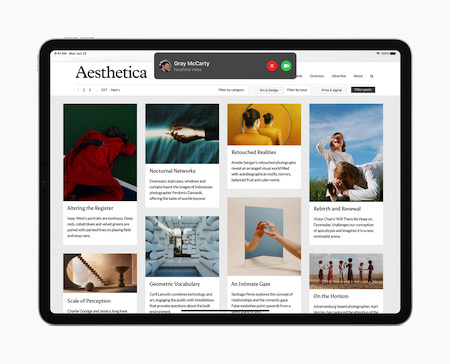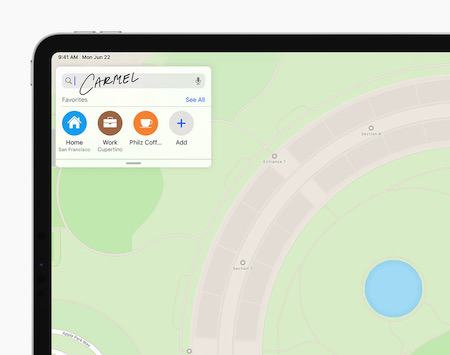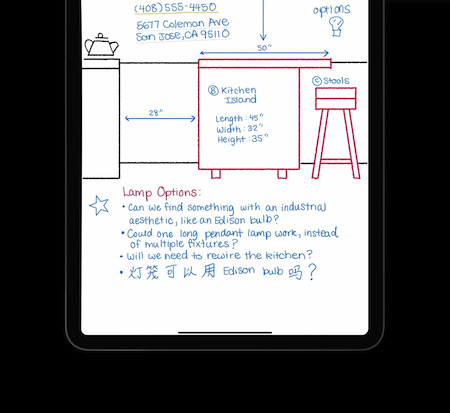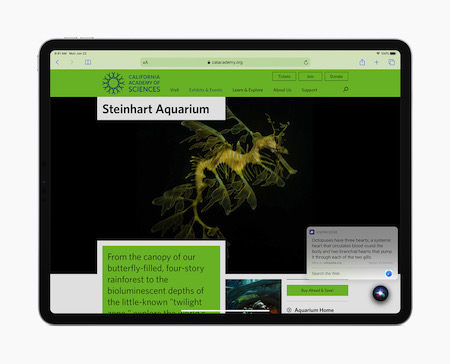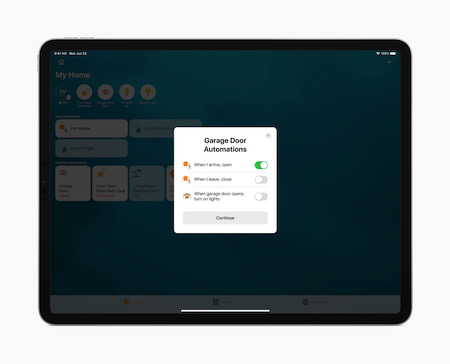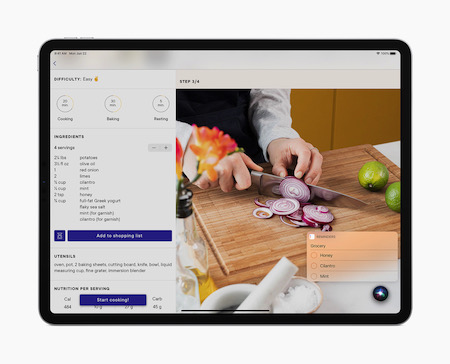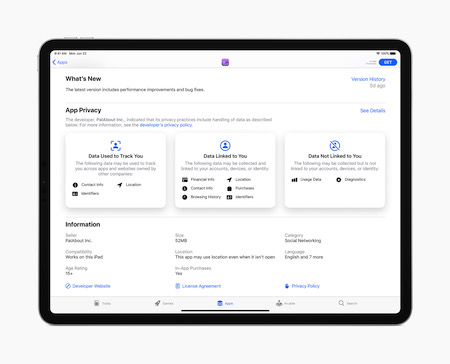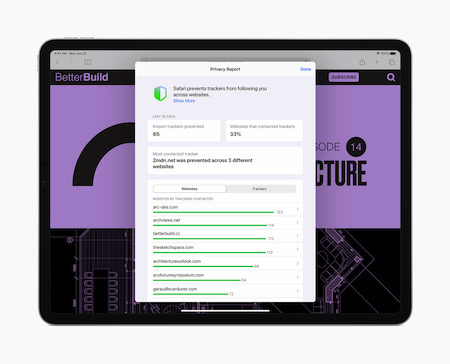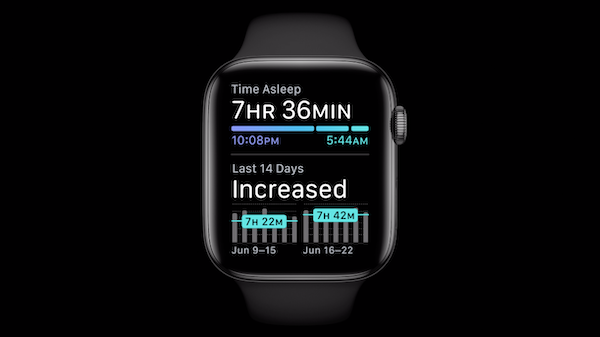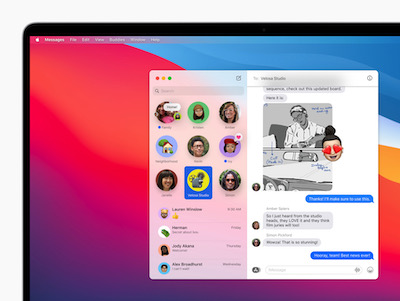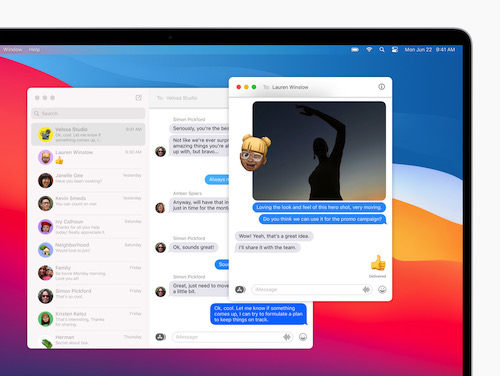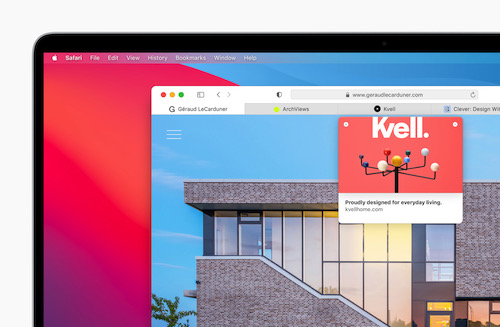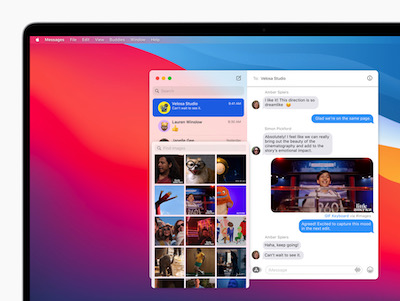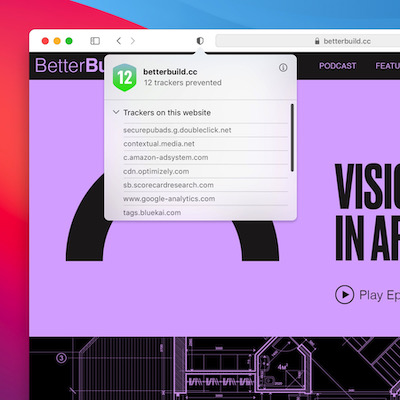Tag Archive for: How To Kill An Hour
Tips To Help Improve Broadband Speed!
/in Gadgets / Tech/by billywrightUSwitch want to help with solving the UK’s Top Broadband Issue – Slow Speed! USwitch’s own broadband expert Nick Baker decided to share his top tips on how to solve this very issue.
Thinking ” where are the best Internet providers in my area?”, well we are too.
Tips to Help Improve Broadband Speed
There’s a number of reasons as to why your broadband connection may be slow. One of the reasons could by multiple devices using the same network in your area. Or a large number of devices on your home connection.
See below USwitch’s best tips!
1. Carry out a broadband speed test so you can see just what speeds you’re getting. Also, try doing this at different times during the day and take a screenshot or a note of the result.
2. Check and see if your browser software is up to date. Having the latest version of your browser can really help speed up the way web pages load.
3. Is your router next to any other wireless devices? Anything from a wireless doorbell to fairy lights can have an impact on the speeds you’re getting. So, my tip would be to place your router on a small side table away from any other devices (rather than on the floor) and keep it switched on at all times.
4. Ensure you have a strong password protecting your Wi-Fi network to make sure nobody else is using it. As this is particularly important if you live in a flat or apartment.
5. Is your router firmware up to date? So, your router should update automatically, but you can force a reset (check the back of the device for instructions) and this can help with broadband speed.
Even more tips!
6. Have you tried using a cable? Routers usually have an Ethernet cable socket in the back of the device so you can connect directly to them. Try using this and running the speed test again to see if you get faster results. Again, keep a note of these speeds.
7. Have you checked for interference on your phone line? Purchase some microfilters or get them from your provider. Plug them into every phone socket in your house as they split the broadband and phone signals so they don’t interfere with one another.
8. Are you using a phone line extension cable? These (especially if they are long) can impact the speed of your broadband. If you need to use one, make sure it’s high quality and as short as possible and not tangled up.
9. Plug your router directly into the main phone socket. These sockets usually have a line running across the front of them. Also, make sure your router is connected to this socket then try running the speed test again.
10. Contact your broadband provider. So, if all else fails and you’re still struggling, then it’s worth getting in touch with your broadband provider. You can share your speed test results and they will work through a series of diagnostic tests to isolate the issue and get you back up to speed in no time.
(USwitch)
Slo, keep up to date with everything How To Kill An Hour by signing up to our newsletter by clicking here!
Also, let us know what you think of the show by clicking here!
Furthermore, Click here to subscribe to our YouTube Channel to see more amazing ways to kill time!
While you are there, follow us on Twitch by clicking here!
Hamilton on Disney+
/in Entertainment/by billywrightHamilton will hit Disney+ on July 3—more than 15 months before its planned theatrical release date of October 2021 – We cannot wait. #Hamilfilm
Posted by How To Kill an Hour on Thursday, 25 June 2020
Hamilton, the filmed version of the original Broadway production of Hamilton to Disney Plus! Hamilton’s an 11 time Tony Award, Grammy Award, Olivier Award and Pulitzer Prize winning stage musical! It will come to homes around the world on July 3rd!
The film is said to be a leap forward in the art of live capture. As it transports its audience into the world of Broadway in a unique way! The film combines the best elements of live theatre, film and streaming to create a cinematic stage performance. Therefore bringing a whole new way to experience Hamilton.
Quotes on Hamilton From Disney:
“No other artistic work in the last decade has had the cultural impact of ‘Hamilton’—an inspiring and captivating tale told and performed in a powerfully creative way. In light of the extraordinary challenges facing our world, this story about leadership, tenacity, hope, love and the power of people to unite against the forces of adversity is both relevant and impactful,”
“We are thrilled to bring this phenomenon to Disney+ on the eve of Independence Day, and we have the brilliant Lin-Manuel Miranda and the team behind ‘Hamilton’ to thank for allowing us to do so more than a year before planned.”Robert A. Iger, Executive Chairman of The Walt Disney Company.
“I’m so proud of how beautifully Tommy Kail has brought ‘Hamilton’ to the screen. He’s given everyone who watches this film the best seat in the house,”
“I’m so grateful to Disney and Disney+ for reimagining and moving up our release to July 4th weekend of this year, in light of the world turning upside down.
Cont…
I’m so grateful to all the fans who asked for this, and I’m so glad that we’re able to make it happen. I’m so proud of this show. I can’t wait for you to see it.” Lin-Manuel Miranda.
Hamilton Plot
An unforgettable cinematic stage performance, the filmed version of the original Broadway production of “Hamilton” combines the best elements of live theatre, film and streaming to bring the cultural phenomenon to homes around the world for a thrilling, once-in-a-lifetime experience. “Hamilton” is the story of America then, told by America now. Featuring a score that blends hip-hop, jazz, R&B and Broadway, “Hamilton” has taken the story of American founding father Alexander Hamilton and created a revolutionary moment in theatre — a musical that has had a profound impact on culture, politics, and education.
Cast and Crew
Filmed at The Richard Rodgers Theatre on Broadway in June of 2016, the film transports its audience into the world of the Broadway show in a uniquely intimate way. With book, music, and lyrics by Lin-Manuel Miranda and direction by Thomas Kail, “Hamilton” is inspired by the book “Alexander Hamilton” by Ron Chernow and produced by Thomas Kail, Lin-Manuel Miranda and Jeffrey Seller, with Sander Jacobs and Jill Furman serving as executive producers. Filming was produced by RadicalMedia. The 11-time-Tony Award®-, GRAMMY Award®-, Olivier Award- and Pulitzer Prize-winning stage musical stars: Daveed Diggs as Marquis de Lafayette/Thomas Jefferson; Renée Elise Goldsberry as Angelica Schuyler; Jonathan Groff as King George; Christopher Jackson as George Washington; Jasmine Cephas Jones as Peggy Schuyler/Maria Reynolds; Lin-Manuel Miranda as Alexander Hamilton; Leslie Odom, Jr. as Aaron Burr; Okieriete Onaodowan as Hercules Mulligan/James Madison; Anthony Ramos as John Laurens/Philip Hamilton; and Phillipa Soo as Eliza Hamilton.
Also, keep up to date with everything How To Kill An Hour by signing up to our newsletter by clicking here!
So, let us know what you think of the show by clicking here!
Furthermore, why not Click here to subscribe to our YouTube Channel to see more amazing ways to kill time!
While you’re there follow us on Twitch by clicking here!
Hamilton – Special Look!
/in Entertainment/by billywrightHamilton is coming to Disney+ On Friday July 3rd 2020 everywhere! The filmed version of the Broadway classic is being streamed on Disney+ 15 months ahead of schedule, so don’t forget to check out this unmissable cinematic stage performance! So, to celebrate this momentous occasion Disney are giving viewers a special look at the Tony Award and Pulitzer Prize Winning musical!
The filmed version of the original Broadway production is an amazing combination of live theatre, film and now streaming to bring the cultural phenomenon that is Hamilton to homes around the world! Hamilton is basically the story of America then, told by America now. While, the score is a fantastic blend of hip-hop, jazz and Broadway.
Hamilton takes the story of America’s founding father Alexander Hamilton and creates a musical that has since had a profound impact on culture, politics and education. Alson, what viewers will see was filmed at The Richard Rodgers Theatre on Broadway in June 2016. Now you’ll get to see it shown in an incredibly unique and intimate way.
Hamilton Cast and Crew
Filmed at The Richard Rodgers Theatre on Broadway in June of 2016, the film transports its audience into the world of the Broadway show in a uniquely intimate way. With book, music, and lyrics by Lin-Manuel Miranda and direction by Thomas Kail, “Hamilton” is inspired by the book “Alexander Hamilton” by Ron Chernow and produced by Thomas Kail, Lin-Manuel Miranda and Jeffrey Seller, with Sander Jacobs and Jill Furman serving as executive producers. Filming was produced by RadicalMedia. The 11-time-Tony Award®-, GRAMMY Award®-, Olivier Award- and Pulitzer Prize-winning stage musical stars: Daveed Diggs as Marquis de Lafayette/Thomas Jefferson; Renée Elise Goldsberry as Angelica Schuyler; Jonathan Groff as King George; Christopher Jackson as George Washington; Jasmine Cephas Jones as Peggy Schuyler/Maria Reynolds; Lin-Manuel Miranda as Alexander Hamilton; Leslie Odom, Jr. as Aaron Burr; Okieriete Onaodowan as Hercules Mulligan/James Madison; Anthony Ramos as John Laurens/Philip Hamilton; and Phillipa Soo as Eliza Hamilton.
Also, keep up to date with everything How To Kill An Hour by signing up to our newsletter by clicking here!
So, let us know what you think of the show by clicking here!
Furthermore, why not Click here to subscribe to our YouTube Channel to see more amazing ways to kill time!
While you’re there follow us on Twitch by clicking here!
Apple Watch Pride 2020 Bands!
/in Gadgets / Tech/by billywrightApple are celebrating PRIDE month by releasing some special Apple Watch Nike Sport Bands!They’re made from a custom high performance fluoroelastomer with compression-moulded perforations for breathability. This gives a durable, strong and soft finish to these beautiful bands. The smooth dense material will sit on your wrist and fit comfortably on your skin. Whilst providing a secure and safe fit with an innovative pin and tuck closure.
Apple is supporting LGBTQ advocacy organisations working to bring about positive change, including Encircle, Gender Spectrum, GLSEN, PFLAG, SMYAL, The National Center for Transgender Equality and The Trevor Project in the US, and ILGA World internationally. Plus pair beautifully your Apple Watch Pride band with new matching Pride Watch faces that are coming soon as a part of watchOS 6.2.5!
Through this effort, Apple and Nike are proud to support LGBTQ organisations doing vital advocacy and community-building worldwide, including GLSEN, PFLAG, The Trevor Project, Gender Spectrum, The National Center for Transgender Equality, and ILGA World, which brings together more than 1,500 member organisations in more than 150 countries and regions.
(Apple)
Purchase your own Apple Watch Pride bands by clicking here!
Keep up to date with everything How To Kill An Hour by signing up to our newsletter by clicking here!
Let us know what you think of the show by clicking here!
Click here to subscribe to our YouTube Channel to see more amazing ways to kill time!
Follow us on Twitch by clicking here!
WWDC20: Everything that went down!
/in Gadgets / Tech/by billywrightLots got announced at WWDC20, so let’s crack on and tell you all about them!
iOS14 – WWDC20
iOS14 is a fairly big update at WWDC20. With Apple’s main focus to improve performance and reliability. Whilst expanding on a number of features which have been added previously. There’s been updates to search, widgets added to the homescreen, improvements to message and better sleep tracker.
Apple is allowing you to adjust your iOS14 home screen. You can move apps around and group them in new ways, such as hiding apps from the main home screen and adding them to a new App Library. A way to highlight all of your apps and group them automatically, in one big beautiful list. Even will learn what apps you use the most and group them at the top as an app suggestion.
Apple will also show incoming calls, (Facetime included) in a new more compact view which simply drops down from the top of view.
Widgets is being added to the Home Screen. Which are customisable in size and can add them where you want on screen. There’s a new gallery app which will make widgets easier to find. Whilst Smart Stack will stack multiple widgets on top of each other. You can then swipe through them easily, showing you the most important information on each one.
Picture in Picture is being added to iOS 14. You can watch videos and re-size the player when multitasking. Videos can even be played in the background by swiping the video all the way to the left/right of the screen. Visuals will disappear, yet the audio will remain. Simply swipe back to view your video.
Messages
Memoji is also getting customisable options such as a new face mask customisation option. Apple will add inline replies to Messages, allowing you to respond to a specific comment in groups. You can also tag people within groups as well. Groups are being enhanced so you get a better idea of who is in the chat and who spoke recently.
The messages app will also let you pin select chats at the top of the screen, so they’ll always be at the top.
Siri is also getting a new smaller streamlined view. With Siri getting an update itself. Better translation support and the ability to send audio messages.
Car Key
Apple have introduced CarKey which will allow you to unlock your car wirelssly simply by tapping a few buttons on your phone. First up to use this is the 2021 BMW 5 Series. Set up is simple as pairing your Apple Watch or iPhone with an eligible car. Then when you want to unlock your car, just hold your device near the NFC receiver on the car. Then use Face ID or Touch ID to confirm your identity.
CarPlay is getting custom wallpapers and new apps such as parking apps, EV charging apps and food apps.
Apple is updating the Maps app with new cycling routes, EV charging info and a range of new guides covering points of interest in a specific area. Such as tourist destinations, shops and best restaurants.
You can add your own guides and add their favourites to a list of suggestions. When new places get added by Apple, that info will automatically update in your customised guide as well.
Clips
App Clips is being introduced too. A way of accessing small snippets of an app, without having to download and install a full app. App Clips can be accessed via the App Library, a special QR Code or NFC Tag too. This would be helpful for parking places that uses apps or things like bikes or scooters in cities. Better yet, sign in with Apple can be used to sign up for an account quickly and easily without having to make a brand new account for everything.
(Gizmodo)
iPad OS14 – WWDC20
As well as receiving the same additions as iOS14, such as App Library, a smaller Siri notifications, Widgets and smaller incoming call notications iPad OS14 is also getting upgrades of it’s own!
Apple Pencil is receiving one of it’s biggest improvements. One of them that’s impressive is the Scribble feature. You can now handwrite into any text field and iPad will automatically change it to text. If you handwrite on the same page as drawings you can select the handwriting and avoid the surrounding art. Furthermore you are able to change the colour of the text and move the text around in the doc.
iPad will also recognise Chinese and hand-written addresses and phone numbers.
Universal search is also being added. Start typing into the search bar and you can launch, apps, websites and documents instantly.
An all-new sidebar will bring additional navigation features to Apple apps. Apple highlighted this from within it’s own Photo app. You can drag a photo from an album into the sidebar and move it to another album. A streamlined toolbar, with additional controls, and side bar will also appear in mail, notes and files.
(Engadget)
Watch OS7 – WWDC20
Apple now let you personalise your own watch faces with Face Sharing. When you see a face you like you can add the watch face directly to your watch. Even if you don’t have the complications needed for that specific watch face. Also share the watch face by long pressing on a face you wish to share.
A new watch face is being added called the Chronograph Pro Face. This includes a tachymeter. The Photos face will offer different colour filters and a new X-Large face will let you add a rich complication. Developers are now able to add more than one complication per app on any watch face.
Health
Apple’s own Workout app gets a few additions too. Cycling tracking, which also includes directions and tips on when to dismount. Also Dancing gets added to the workout app. There are new sensors which can detect movement differences between the upper and lower body and even full body movement. This is done via ‘advanced sensor fusion’. So, using the accelerometer, gyroscrope and heat rate sensors to detect and differentiate movement.
Activity app is being renamed Fitness and getting a new summary look at the top. It will also highlight a streamlined view of workouts and awards. Algorithms for Core Training, Dance, Functional Strength and Cooldown are also being added. While Core Training and Functional Strength training won’t track reps. It will only count calories for those exercises.
While WatchOS 6 added the Noise app now the Noise app will notify you when you listen to too much music in a week.
Sleep Tracking
Apple is also adding sleep tracking, nativelty. There’s a section in the Health app for it. Apple says the Apple Watch will be able to detect ‘micro movements’ via the accelerometer. This will give you insights about respiration during sleep. You’ll receive on-wrist insights the next morning wich will show periods of wakefulness and sleep. Plus you’ll get charts of sleep trends. Though no breakdown of sleep stages such as REM, light and deep.
Furthermore the Apple Watch will be able to detect soap sounds and automatically start a 20second countdown complete with animations. It will also prompt users to wash their hands when they return home.
(Engadget)
macOS Big Sur – WWDC20
Mac OS X is getting one of the biggest upgrades in years. It’s called Big Sur and it’s visuals are getting a massive upgrade. WWDC20 is really impressing!
There’s now a customizable start page, a refined app dock and finer to make use of screen space better. Mail app has colors in the navigation interface and photos gets an updated sidebar. Gallery within photos is also backed by metal so animations show up quicker.
Menu bar is now translucent will take the color of your background. The menu bar is now customizable to give yourself one click access to Do Not Disturb. Simply drag and drop it from the settings. Notification Center has been updated to feature better organisation and add widgets of various sizes of the panel. Furthermore moving Mac OS and iOS closer. There’s an iOS-like Control Center to macOS.
Apps
macOS’ messages app is getting an update. Much like it’s iOS counterpart, you’ll have direct in-line replies and group updates. It’ll get a powerful search function. It has been updated to organise your results into file types and matching terms. Memoji is able to be customised on the mac and animations will also show across the window.
Maps is getting revamped and adding features such as indoor navigation for places like airports and shopping malls. You are also able to view and create Guides for your city for example. If you want to save cool spots you’ve visited simply add them and share them with your iPhone.
Safari
Safari is also getting a HUGE update. It will support extensions and they’ll be on the App Store for easier discovery. Each extension will have a button that shows up next to the URL box. Your browser is also customisable with your own photos as the background. Homepage will have sections such as a reading list and iCloud tabs.
Apple’s browser will have a built in translator, it will detect when you visit a website not in your default language and will ask you if you wish to translate the page or text. Tabs will also be easier to navigate. With loads on screen at once they will show favicons by default. Now when you hover over a tab, you’ll be presented with a preview thumbnail of the page.
(Engadget)
Apple Silicone – WWDC20
Apple is moving away from Intel processors and will start using it’s own chips in it’s computers. The Apple Silicone project will create powerful, energy efficient processors. Leading to future Macbooks with superior battery life than what we have now.
These chips will have deep integration in Big Sur. All of Apple’s won software will run as native apps on Apple silicon-based Macs. Such as Final Cut Pro, while Microsoft’s Office Suite will also work on the Apple Silicon. Furthermore Adobe is doing the same for it’s creative cloud apps.
Mobile Apps
iPhone and iPad apps will now be able to run natively on Apple silicon based Macs. You can download them from the Mac App store. This will allow developers to develop apps that will work between various devices and minimal friction.
Apple expects the developers will be able to update their Mac apps quickly and they’ll have the tools to do so within Xcode12. Apple hopes that existing apps will work on silicon based Macs. With the use of Rosetta 2. This will basically translate code as necessary on the fly and allow virtualization for Linux. Apple unveiled a Developer Transition kit to help developers update and develop their apps.
Apple announced at WWDC20, that it expects the move to silicon based Macs in 2 years and as smoothly as possible. With the first set of Apple silicon systems to likely launch this year. While Apple are still working on Intel-based Macs and will support Macs with Intel processors for years to come.
(Engadget)
HomeKit & Apple tvOS14 – WWDC20
Apple said at WWDC20 that it’s improving the tech that we use in our homes. They’re looking improve the ease of use in with multiple products. Such as using Airplay to push a video to your Apple Tv. Using the Home app to control various other smart devices in your home, such as smart lights. Apple have said that they’re open-sourcing HomeKit to prioritise privacy and ease of use. So when you add a new piece of smart tech to the iOS 14 Home app, it will automatically suggest a list of automation options.
Apple currently support smart bulbs but now it’s adding Adaptive Lighting. This new feature can be used to change the colours you see in various rooms around the house, automatically based on preference.
Home Security
Home Security has got a nice upgrade too. It will let users specifically designate zones that they want to monitor whilst excluding activity outside of that zone. Therefore if you can only opt to be alerted about activity within an area. Facial recognition is being added for close contacts that you’ve tagged within your photos. Furthermore this feature will also extend to Apple’s own products such as HomePod. HomePod can alert you who is at the door, while Apple TV will display a video overlay from your security camera in the corner of your screen. Apple have said that all cameras connected to the Home App will be linked to tvOS14 as well as through the control center.
The Apple Arcade
Arcade on Apple TV is getting an upgrade in tvOS14. Multi-User support is coming and you can even pick up where you left off. Apple TV will also soon support Xbox Elite 2 controller as well as the Xbox Adaptive Controller.
Picture in Picture support is also coming to tvOS14.
A trailer for the Isaac Asimov’s Foundation was also shown at WWDC20
(Gizmodo)
(Gizmodo)
AirPods
Airpods in general will now be able to automatically switch between Apple devices. For example, finish up a podcast on your phone and then more to your iPad to watch a movie. Airpods will connect to the iPad without having to tap through to a Bluetooth menu. This process will be the same on a Mac. Simply you’ll soon be able to change from one device to the next simultaneously. Additionally you’ll switch to your phone if you get a call.
Airpods Pro
Furthermore the audio quality with Airpods Pro is improving. They’ll soon support spatial audio for more immersive experiences. Apple have developed custom algorithms to power this so it sounds like you’re in a theatre. It will also adjust to where your head is too so the audio will stay fixed when you moved your head. It does this by using the accelerometers and the directional audio filters and subtle frequency adjustments for each ear. The spatial audio feature will feature 5.1, 7.1 and Dolby Atoms!
(Engadget)
Privacy
Apple’s huge focus for a long time has been user privacy. Therefore they’ve announced a bunch more improvements to this years set of updates. In every store (app store, mac app store) that Apple runs, developers will be required to show exactly what they tell Apple. That’s both data collection and tracking.
It will show all this information via a label which gives you the most important details. Saving users from having to read an entire privacy policy.
Locations services are getting a change. You can now decide to share a rough or less specific location are to a map. Therefore the app can’t track your movement as easily.
Tracking permissions across apps and websites are also having permissions added. This will make it easier to keep yourself private when browsing the internet.
Small additions to mic and camera indications is that they’ll get a small light in the indication bar. Showing you exactly when they’re being used.
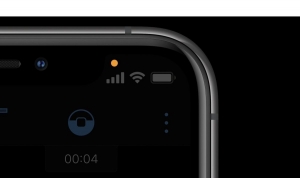
Safari is getting privacy updates too, you’ll now have finer control over how long websites and extensions have access to your data. A privacy report shows up when you press the shield icon next ot hte URL bar. This will also show what trackers are on the page.
(Engadget)
So that’s all of the information from WWDC20!
Keep up to date with everything How To Kill An Hour by signing up to our newsletter by clicking here!
Let us know what you think of the show by clicking here!
Click here to subscribe to our YouTube Channel to see more amazing ways to kill time!
Follow us on Twitch by clicking here!
Quench Sea
/in Gadgets / Tech/by billywrightSo, there’s a brand new tool out that will help millions of people around the world. It’s called Quench Sea and it will offers adventurers desalination on-the-go. As well as helping adventurers get clean water, it can also help lots of people around the world currently in crises. QuenchSea is groundbreaking and an affordable device that will help turn seawater into fresh drinking water.
It costs as little as £47 and is portable, handheld and will turn seawater into fresh drinking water. It weighs less than bag of sugar and will be available at a special reduced price for the first 30 days of sale from Indiegogo.
Quench Sea is London based and is the world’s only low cost portable seawater desalination device. It is ideal for outdoor enthusiasts such as sailors, campers, survivalists and travellers. The Quench Sea is capable of making up to 2L of palatable water per hour. It’s achieved through a manual handle powered unit which fits into a small bag. While delivery of the product is expected in 2021.
Quench Sea – How It Works
So, it is an affordable, convenient and safe alternative to boiling seawater. All users have to simply pump it for as long as they need to provide the volume of clean water they want. Quench Sea is hard wearing and reusable. While it is only the filters that need to be replaced (While time period varies due to usage)
The Quench Sea will also help save the lives of others with every order. The company behind Quench Sea pledge that every unit sold will donate an additional device to humanitarian water aid partners. As part of it’s ambitious vision to solve the global water crisis.
Lee King, CEO of Hydro Wind Energy, the company behind Quench Sea said:
‘Whilst Quench Sea is the product of hundreds of thousands of hours developing solutions to help solve the world’s water crisis, we soon realised that its weight, dimensions and cost also make it an ideal product for the adventurer market.’
Key features include:
-
A glass of water in just 5 minutes
-
Filters out salt, microbes (bacteria and viruses) and microplastics
-
Easy to carry, lightweight (600g – confirm – <1KG)
-
Size of a conventional iron – should fit in a backpack/rucksack
-
Hand operated, no batteries, no electricity
-
Guaranteed 2 Liters per hour (but up to to 3 in optimal conditions)
-
Super cheap membrane replacement = $10 (hopefully recyclable)
-
Springwater taste achieved with activated charcoal
-
Rich in healthy minerals
-
Minimum equivalent 8 Glasses of water per hour (8 x 240ml = 1,920ml or 1.9 litres)
-
The membrane has a lifetime depending on different influence factors such as pressure, throughput and the quality of water. Membrane specifications say it can last up to 1 year or 18,000 litre
-
Integrated water storage/container and cup
How it works:
Quench Sea is a device that combines a hydraulic system, triple pre-filtration and a small reverse osmosis membrane to desalinate seawater into freshwater using manual human power. At sea or on the coast, it converts seawater into clean fresh drinking water instantly.
Quench Sea has an inbuilt ultrafiltration and microfiltration system to remove suspended solids, bacteria, viruses, parasites and microplastics. The first sediment filtration removes the most damaging sediments and particles. Seawater is then forced under pressure through a 0.01 micron membrane removing all contaminants before the final reverse osmosis process.
So, keep up to date with everything How To Kill An Hour by signing up to our newsletter by clicking here!
Also, let us know what you think of the show by clicking here!
Click here to subscribe to our YouTube Channel to see more amazing ways to kill time!
While you are there follow us on Twitch by clicking here!
Xenoblades Chronicles: Top 5 Tips For Beginners
/in Entertainment/by billywrightXenoblade Chronicles Definitive Edition is out and here are our Top 5 Tips For Beginners from our JRPG Guy Mr Midas!
A sprawling RPG classic is reborn in Xenoblade Chronicles: Definitive Edition for Nintendo Switch. In the aftermath of a devastating invasion, embark on a journey that will take you beyond the horizon. Can you change the future, or is your race doomed to extinction?
With a brand new epilogue adventure, HD visuals, smoother gameplay, remastered music tracks, and more, new and returning players can freshly experience the ultimate version of Shulk and co.’s epic RPG adventure!
(Nintendo)
5 – Auto Attack
Now Xenoblades Chronicles has one of the most unusual fighting mechanics in any roll playing game. And has pages on pages of instructions that may go over the head of a newbie to the series.
Now the first thing you need to be aware of is Auto Attack. Shulk and the rest of the party will automatically attack an enemy once you select them. Now you select them by using the right trigger and drawing your weapon by pressing the A button and therefore selecting the fight icon. Now as long as your character is in range of your targeted your character will alway auto attack.
4 – Arts
Now building your auto attack not only slowly damages your opponent, but it will build up your arts. Now your arts are your spectacular and all important attacks, buffs and defence in your battles. Positioning yourself right in a fight is crucial to get that extra damage, for example Shulk Back Slash is gonna buck up an enemy way more from behind than it will standing in front. So run forest run, and keep positioning your character all around your enemies.
Now upgrading your arts is super important, Xenoblades doesn’t have any health potions like in other JRPGs so you have to, use your skill points to increase the strength of your arts in battle. Now this is easy enough, select the arts menu and
Heal
Unlike most JRPGs Xenoblades has no healing positions so you can only heal yourself using your arts, now as long as you’re upgrading your art levels you should be okay but make sure you heal early in battles. Don’t wait until your nearly dead as
3 – Seeing the future
Now because of the power of the mernado, Shulk has the power to see into the future, which is super helpful in two respects. Combat, now once you have a vision that a character in your party is on deaths door, you can run over to them and warn that character by pressing the B button and sometimes allows you to select a move for that party member, allowing them to block, heal the party or give their own pre-ented attack, which helps change the future!
Another super useful tectonic is Shulk ability to see what items you’ll need for future side quests, in your items menu these items will have a blue enchantment mark. So you can stop yourself from selling to your local shop keeper.
2 – Run forest run
Now it may sound silly but Xenoblades is a very level based JRPG, you can be in a battle with a few enemy’s of your level or above, and then hijacked by more and more opponents and you can quickly find yourself over ran and out matched, so don’t be afraid to put away your weapon and run for the heels, if you find yourself randomly in persuade by an op enemy 50 levels above u that can kill u in one hit run n jump off a mountain into the nearest lake.
1 – Chain Attack
Now Chain attacks are super cool, they help you easily topple an enemy or just beat them down, now Chain attacks are easy enough. Once your party gauge is full! All 3 bars, the party is linked with blue lines. Press up on the Talent arts Icon and you get to link three arts, pay special attention to what arts you use and the tiny writing telling you the perks of that specific art. The higher your affinity in your party the longer chains you can achieve.
Xenoblades Chronicles Definitive Edition, written and reviewed by Mr Midas
Purchase Xenoblades Chronicles: Definitive Edition here!
Keep up to date with everything How To Kill An Hour by signing up to our newsletter by clicking here!
Let us know what you think of the show by clicking here!
Click here to subscribe to our YouTube Channel to see more amazing ways to kill time!
Follow us on Twitch by clicking here!
Mavic Air 2 – The Perfect Drone?
/in Gadgets / Tech/by billywrightMavic Air 2 – Super Cool Hyperlapses!
Speed it up…slow it down….never been easier to play with with time than it has been with the @djiglobal #MavicAir2The UI makes it easier than ever to pick up and take some cracking shots with pin point accuracy…defo recommend the Fly More combo though because…who want's to go home after one battery is finished… FLY SAFE…Find out more about it here: http://www.howtokillanhour.com/gadgets-tech/mavic-air-2
Posted by How To Kill an Hour on Thursday, 18 June 2020
The Mavic Air 2 is another incredible drone from DJI. The sequel drone to 2018 Mavic Air, the Mavic Air 2 is the perfect drone for those looking for a little bit more content and power than the vlogger. While not wanting a powerhouse that a cinematographer would want. It sit’s right in that perfect sweet spot.
With an incredible battery life of 34 mins and the ability to go fast in speeds of up to 68kph in sport mode, this drone is a lot of fun! All this is achievable with the DJI Fly app, making creating your videos so easy. Furthermore the DJI Mimo app, allows you to edit on the fly, access manual settings, advanced functions, and intuitive templates to create professional compositions in seconds.
Video
The Mavic Air 2 is also one of the most portable drones that we’ve seen here at How To Kill An Hour. Which is very impressive considering all the advanced features that it has. Such as intelligent shooting functions that will produce some amazing image quality. Not just with photos but with video footage too. Recording in 4k in a smooth 60fps, the D-Cinelike flat colour profile also retains much more information for those looking to edit their footage in post. Furthermore the H.265 video codec allows you to record more information while using less storage. Even preserving dynamic range and detail. Not bad for a pro-sumer drone eh?
HDR
It get’s even better, the Mavic Air 2 will shoot in HDR video, thanks to a high performance Quad Bayer image sensor. 1 single frame will separate exposure levels in different areas, which will then capture both light and dark details. Then the images are layered together to create an amazing colourful, balanced picture with high dynamic range!
Photography
The Mavic Air 2 is also GREAT for photography. With the 1/2 inch CMOS Sensor, the Mavic Air 2 will capture impressive 48mp photos. It supports a high megapixel count which creates vivid detail. EVEN when you zoom right in. Furthermore SmartPhoto feature will recognise the scene that you’re in, HyperLight and HDR all in one mode. Which will create for one amazing image.
It works as such. The scene recognition will optimise the camera parameters for various scenes. It supports different ‘scenes’ such as sunset, skies, grass, snow and trees. Then the Hyperlight will optimise the photos that are taken in low light. Which will create less noise and enhance the clarity. While the HDR Panorama mode will create panoramic images that will give higher dynamic range and vivid accurate colours.
Focus Track
Focus Track will allow the user to create professional quality footage. At ease thanks to Active Track 3.0, Spotlight 2.0 and Point of Interest 3.0. Allowing you to think more creatively and worry less about the stability of your footage:
Spotlight 2.0
Fly freely while the camera remains locked on the subject.
ActiveTrack 3.0
With ActiveTrack 3.0 you are able to follow subjects and avoid obstacles, whilst creating super smooth visuals. The ActiveTrack technology has been updated with better pathfinding and a faster and more accurate prediction of lost subjects. The ActiveTrack technology will keep your subject in the centre of the frame. EVEN if it move’s behind a tree.
POI 3.0
8K Hyperlapse
We LOVE this feature. The Hyperlapse the Mavic Air is able to create are in 8K! You can create some stunning footage and without complex post processing! You are able to choose from Free, Circle, Course Lock, and Waypoint modes, select the shooting location, and the DJI Fly app will do the rest.
Quick Shots
Flight Safety
Accessories
We also love the newly designed remote! Your phone now sits at the top of the remote to give easy access to what you are seeing on screen and it’s a lot more comfortable! The battery life is also a massive 240 minutes! There’s also a range of ND filters available (16/64/256) which is helpful for adjusting things like shutter speed in extreme lighting conditions. Whilst the ND set 4/8/32 enables vivid images even with low ISO values.
Features at a Glance
- OcuSync 2.0 10km 1080p/30fps
- 48MP Photo | 4K/60fps Video / 1/2 inch sensor
- 10km 1080p Video Transmission
- 34-Min Max Flight Time / 240-Min Max RC Battery Life
- FocusTrack / APAS 3.0 Obstacle Avoidance
- HDR Photo | Video | Panorama
- 8K Hyperlapse
- Drone
- Weight
- Size
- Diagonal Distance
- Max Ascent Speed
- Max Descent Speed
- Max Flight Time (without wind)
- Max Hover Time (without wind)
- Max Flight Distance
- Max Horizontal Flight Speed
- Max Wind Resistance
- Camera
- Sensor
- Lens
- ISO
- Max Photo Resolution
- Photo Modes
- Photo Formats
- Video Formats
- Color Profiles
- Max Bitrate
- Supported SD Cards
- Supported File Systems
- Drone
- 570 g
- Folded: 180×97×84 mm (Length×Width×Height) Unfolded: 183×253×77 mm (Length×Width×Height)
- 302 mm
- 4 m/s (S Mode) 4 m/s (N Mode)
- 3 m/s (S Mode) 3 m/s (N Mode) 5 m/s (S Mode during a sharp descent) 3 m/s (all modes at elevations over 4500 m)
- 34 minutes
- 33 minutes
- 18.5 km
- 19 m/s (S Mode) 12 m/s (N Mode) 5 m/s (T Mode)
- 8.5-10.5 m/s (Level 5)
- Camera
- 1/2″ CMOS Effective Pixels: 12 MP and 48 MP
- FOV: 84° Equivalent Focal Length: 24 mm Aperture: f/2.8 Focus Range: 1 m to ∞
- Video: 100-6400 Photo (12 MP): 100-3200 (Auto) 100-6400 (Manual) Photo (48 MP): 100-1600 (Auto) 100-3200 (Manual)
- 48 MP 8000×6000 pixel
- Single: 12 MP and 48 MP Burst: 12 MP, 3/5/7 frames Automatic Exposure Bracketing (AEB): 12MP, 3/5 Frames at 0.7EV Bias Timed: 12 MP 2/3/5/7/10/15/20/30/60 seconds SmartPhoto: Scene Recognition, HyperLight, and HDR HDR Panorama: Vertical (3×1): 3328×8000 pixels (Width×Height) Wide (3×3): 8000×6144 pixels (Width×Height) 180° Panorama (3×7): 8192×3500 pixels (Width×Height) Sphere (3×8+1): 8192×4096 pixels (Width×Height)
- JPEG/DNG (RAW)
- 4K Ultra HD: 3840×2160 24/25/30/48/50/60 fps 2.7K: 2688×1512 24/25/30/48/50/60 fps FHD: 1920×1080 24/25/30/48/50/60/120/240 fps 4K Ultra HD HDR: 3840×2160 24/25/30 fps 2.7K HDR: 2688×1512 24/25/30 fps FHD HDR: 1920×1080 24/25/30 fps
- D-Cinelike, Normal
- 120 Mbps
- Supports a microSD with capacity of up to 256 GB
- Supported File Systems
(DJI)
Keep up to date with everything How To Kill An Hour by signing up to our newsletter by clicking here!
Let us know what you think of the show by clicking here!
Click here to subscribe to our YouTube Channel to see more amazing ways to kill time!
Follow us on Twitch by clicking here!