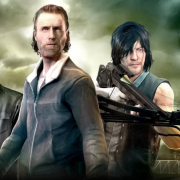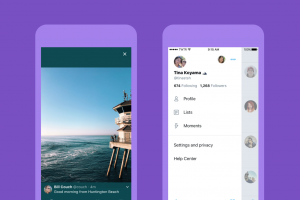The Walking Deads No Man’s Land
Think you could survive like Rick and the gang from The Walking Dead? Test your wits with The Walking Dead: No Man's Land and you better hope you stay human.Available on both iOS and Android.Find out more at http://www.thewalkingdeadnomansland.comCredit to Next Games
Posted by How To Kill an Hour on Friday, 14 July 2017
Join Rick, Daryl, Michonne and other iconic characters from AMC’s The Walking Dead in the official mobile game of the show. Do you have what it takes to survive the zombie apocalypse of TWD: No Man’s Land?
The Walking Dead: No Man’s Land is a thrilling, action-packed RPG where tactical choices make the difference between life and death. Only the strongest will survive so choose your team wisely: bring Michonne and dominate in close-quarter combat or send Rick to dispatch enemies from afar. Or perhaps you’ll choose to snipe from a distance with Daryl’s crossbow, or mow the herd down with Abraham’s assault rifle. (iTunes)
To download No Man’s Land please click here Apple / Android