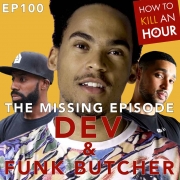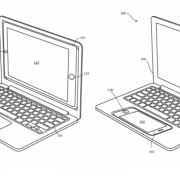Tag Archive for: laptop
Alienware M17 Gaming Laptop
/in Gadgets / Tech/by billywrightS
Alienware have released a powerful laptop that is perfect for gaming and streaming. It has maximum performance graphics capabilities and up to 12-phase graphics voltage regulation and re-engineered Cyro-Tech cooling.
Alienware M17
The laptop itself is very lightweight and slim, weighing in at 5.5lbs and under 22mm, it highlights that the Alienware M17 is both incredibly portable and powerful. The M17’s magnesium alloy materials is responsible for the lightweight aspects of this powerful laptop. It is also great for reducing thickness. The Alienware M17 also has a coating on it that is designed to reduce fingerprint smearing and colour stains. The M17 is available in Lunar Light and Dark Side of the Moon colours.
Advanced Tech
Cooling Tech
Alienwares’ new Vapor Chamber Technology uses advanced methods to dissipate heat. The Vapor chamber is between the CPU and copper heat pipers. This will help to manage thermal flow and maximize performance. The chambers will utilise the phase changing nature of liquid to transfer the heat more effectively. Than usual method of a solid piece of metal or copper heat pipes. Vapor Chambers are also much more versatile than copper heat pipes as they are spread evenly across an entire chip. While these CPU Vapor chambers are only available in configurations that feature NVIDIA GeForce RTX and GTX graphics (GPUs).
Breakdown
Airflow
Dual-intake, dual-exhaust airflow design:
The thin and light chassis prioritizes performance with a dual fan design. It pulls cool air from the top and bottom vents and then exhales it out of the rear and side vents. Helping the cooling of the core components.
The fire resistant, Kevlar-like liquid-crystal polymer fan blades include sleeve bearings, and 3-phase fan control to create less friction and circulate air more efficiently. Overall there is 132 unique fan blades to cool the CPU and GPU
Load-balancing heat pipes:
Electricity Cooling
Dense copper fin stacks:
The current Alienware M17 has the most amount of copper by weight than the previous M17 by 35% and provides more heat dissipation to core components than the previous m17! The new m17 has also increased the size of its heat pipes by 40% to increase overall surface area and heat dissipation.
Voltage Regulation
Hyper-Efficient Voltage Regulation is the result of engineering that enables both the graphics and/or processors to run at their highest levels for long periods of time. Alienware have raised the number of voltage regulation phases they can deliver a clean and efficient power signal. Which therefore helps thermal efficiency. This higher efficiency results in capacity for increased workloads over long periods time with reduced energy loss to heat.
Graphics and Processor Cooling
Graphics
A world’s first the M17 features 12-phase graphics voltage regulation on configurations of the laptop featuring the NVIDIA GeForce GTX 1660 Ti or higher to enable the highest performance possible for the longest time ever possible. The high end graphics options will offer up to a 50% increase in voltage regulation phases helping to create an efficient laptop. You are also able to get the AMD Radeon™ RX 5500M graphics option to the Alienware m17. This features a 10-phase graphics voltage regulation architecture – an Alienware exclusive.
Processors
6 Phase voltage regulation is available on configurations with a NVIDIA GeForce graphics card for higher performance. Also there is 25% larger CPU indicators, top end performance is increased even more! The NVIDIA® GeForce RTX 2080 Super also includes a 4mm CPU inductor to take things to the next level. Configurations based on any other graphics options will be based on 4-phase graphics voltage regulation and 4-phase processor voltage
Alienware M17 Display
The Alienware M17 has an incredible 144Hz 9ms FHD display. The M17 comes standard with an exceptional 144Hz 9ms FHD display, 72% color gamut and 300-nits brightness. The m17 boasts a commanding 17.3″ screen and rapid refresh rate options.
The panel is the fastest that Alienware have done, offering smooth high speed graphics with a sRGB 100% color gamut rating. It has a richer colour range than most of the other laptops available! You can also get a 300Hz 300nits 3ms FHD panel for all the hardcore gamers out there!
Furthermore there is a reduced blue light emission with the M17. It has a unique technology built in that will reduce the exposure to high energy visible light, this is available on the 144Hz panel.
MORE DISPLAY
For those wanting even more you can experience WVA UHD 4K 25Ms 500 nits UHD panel option. It comes with a 100% Adobe RGB colour option. Offering the highest contrast ratio with 1500:1 and provides the best colour gamut of Adobe RBG 100%. It has a slow 25ms response time and 60Hz, making it perfect for gamers that prioritize high resolution and vibrant colors over speed.
Gaming Powerhouse
The Alienware has optional RAID 0 (Dual SSD Stripe) configurations. This means two drives are recognised as 1 single large drive, making it super quick for transfer rates and enables maximum storage and performance.
The Alienware M17 has Killer Doubleshot™ Pro technology. Which will intelligently manage internet traffic. This uses wired and wireless connections in tandem to prioritise packets. It wil identify latency sensitive gaming automatically and voice traffic and send it over the fastest interface. While, this new technology is made possible by combing Killer 2.5Gbps E3000 Wired Networking Killer Wi-Fi 6 AX1650 (2×2) and Bluetooth 5.0
Immersive Gaming
The Alienware M17 has an incredible built in media card reader, using a push-push Mircro SD slot which supports UHS-II HD312 media. They keyboard has vastly been improved and features a 1.7mm travel with optional 4-zone RGB N-Key rollover and anti-ghosting technology. For an even more customizable option, upgrade to the premium keyboard with per-key Alien FX lighting. Furthermore the M17 has a precision point glass premium touchpad!
Eyetracking, is a completely new form of immersion to your game and it’s available on the M17. The M17 has small sensors with wake capabilities which enables features and sensitivity to track head pose, presence, fine gaze and eye position.
For example UI elements will fade when not making eye contact so you can get deeper into the game. Furthermore characters will know when you’re not looking at them and react accordingly. The eye tracking tools are designed to measure your mini map awareness and help you learn when to pay attention to the clock. Also, you can even show your viewers where you are using looking as Tobii Ghost software supports all major streaming platforms and software. Toggle between visualizations like heatmaps, shadow, and spotlight using our extension. So, you no longer need to move your mouse to show viewers what you’re talking about, just glance at it.
Creative Control
Specifications
- MicroSD 5.1, UHD-II HD312 Card Reader
- USB 3.1 Gen 1 Type-A (2)
- HDMI 2.0b with HDCP 2.2 Output
- Mini-Display Port 1.4 Output
- Thunderbolt™ 3 Port
- Alienware Graphics Amplifier Port
- Power/DC-In Port
- Noble Lock port (cable and lock sold separately)
- Killer™ Networks E3000 Gigabit Ethernet NIC
- USB 3.1 Gen 1 Type-A with Powershare Technology
- Audio Out 0.125″ Port (Compatible with inline mic headset)
Weight and Thickness
- Height (Front): 16.9mm (0.665″), (Peak): 22.0mm (0.866″), (Rear): 20.7mm (0.815″)
- Width: 399.8mm (15.74″)
- Depth: 294.3mm (11.59″)
- Maximum Weight: 2.97Kgs (6.55lbs)
- Lowest Weight: 2.50Kgs (5.51lbs)
Purchase your own by clicking here!
So, keep up to date with everything How To Kill An Hour by signing up to our newsletter by clicking here!
Also, let us know what you think of the show by clicking here!
Furthermore, Click here to subscribe to our YouTube Channel to see more amazing ways to kill time!
While you are there, follow us on Twitch by clicking here!
AMAZING Tech from BakkerElkhuizen
/in Gadgets / Tech/by marcusbronzyWe all love a tablet and for many of us it’s integral to our day to day lives! It’s more than just a bigger smartphone, it’s a convenient work horse. They’re being used intensively and are more for taking notes and reading reports. However, this can lead to strain on the neck and shoulders. By putting a tablet on the desk, it causes us to naturally bend over. Plus typing on a touchscreen will give us some unwanted strain! Furthermore there’s not that satisfying click that tactile keys give you! Typing on a touchscreen for a long time is hard too! While using the right accessories will help prevent that! We’re looking at you BakkerElkhuizen!
BakkerElkhuizen FANTASTIC HEALTHY TECH!
We’ve seen the Ergo-Q Hybrid from BakkerElkhuizen and it is fantastic! It’s a 2 in 1 stand that works with both tablets and laptops under 17″. It even has 4 different height settings, giving access to both landscape and portrait modes in tablets.
Plus the UltraBoard 950, a wireless keyboard, helps users to type whilst using the stand. It helps to work on the go and has an incredible 4 and a half weeks worth of battery power with each charge.
The keys of the UltraBoard 950 Wireless has a super light touch and has a scissor mechanism. Which helps to give fantastic feedback to typers. It’s only 19mm thick too! Making the reach distance to a mouse smaller. Thus reducing pressure on forearms. Not to mention easy to transport!
Keep up to date with everything How To Kill An Hour by signing up to our newsletter by clicking here!
Let us know what you think of the show by clicking here!
Click here to subscribe to our YouTube Channel to see more amazing ways to kill time!
Follow us on Twitch by clicking here!
Pixelbook Go
/in Gadgets / Tech/by billywright
Google are no strangers to the notebook world when they introduced the Chromebook in 2017. Now they’re making the Chromebook even more accessible to more people with the Pixelbook Go!
It weighs 2lbs and is 13mm thin, so very easy to take with you wherever! Plus at a starting price of $649 it’s even more affordable! You’ll get the quiet backlit keys, powerful processors, an even bigger battery and 13.3 inch touchscreen!
Design
The Pixelbook is designed for people on the go, completed with a matte finish, finely painted magnesium casing, it provides the Pixelbook light as possible, yet incredibly solid.
It has a grippable design making it easy to carry, the 12hrs battery life keeps it going as long as you are too! Plus charge it for 20mins and get 2hrs of power! Google even have some care suggestions to keep your new Pixelbook in top condition!
The keys are quiet Hush Keys so you can type away in the local coffee shop without worry! The Pixelbook starts up in seconds and stays super fast with auto updates! The Pixelbook Go has built in security in the Chrome OS, so you get speed as well as security!
Pre-order today
Pixelbook Go pre-orders are available now in the U.S. and Canada, and in January in the U.K.
Simply click here to order!
Keep up to date with everything How To Kill An Hour by signing up to our newsletter by clicking here!
Let us know what you think of the show by clicking here!
Click here to subscribe to our YouTube Channel to see more amazing ways to kill time!
Follow us on Twitch by clicking here!
Apple iPhone Laptop!?
/in Gadgets, Gadgets / Tech/by billywrightApple have probably thrown the laptop world into a frenzy with a patent filed in September late last year. A laptop/notebook chassis that docks a phone which in turn becomes a high tech track pad which acts as a touchscreen – which works:
An electronic accessory device, comprising: an operational component that provides an output to a user; a housing carrying the operational component, the housing having a recess; and a control interface coupled to the operational component and configured to receive a control signal from an electronic host device when the electronic host device is positioned within the recess and coupled to the control interface, wherein the electronic accessory device is inoperable without the electronic host device being coupled to the control interface.
The patent is basically just a shell with a screen, with the phone providing all of the power. Yet the chassis according to the patent is a lot more than just a shell:
In various embodiments, the electronic accessory device can be considered a “thin” device, in that it extends the functionality of another device but is inoperable by itself as a stand-alone device. As such, the accessory device can have little or no independent processing resources in the form of a CPU or similar comprehensive processor. The accessory device, however, can provide auxiliary processing resources, such a graphical processing unit, or GPU, or other processing resources that can support the functions of the portable computing device.
To listen to the guys chatting about this please click here!