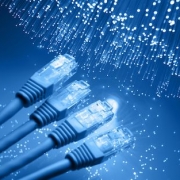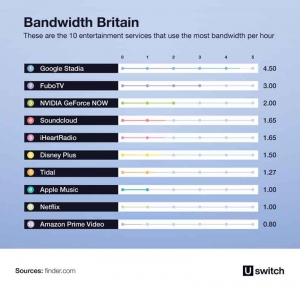Ford Puma ST
We’ve taken a short break from reviewing electrical cars to driving back to petrol/diesel cars, old school! The Ford Puma ST (Available to order from October 2020 and arrives January 2021) will soon be here and it’s Ford’s first ever performance SUV in Europe. Which has been created with the signature fun to drive feel of the ST Range.
It has a turbocharged 1.5L Ford EcoBoost engine and has an impressive 200 PS with 320 Nm of torque. While it can go from 0-62mph in just 6.7 seconds! So, not only does it have practicality of an Urban SUV it also has the sheer power of a Ford Performance vehicle!
Drive Modes
The Ford Puma ST has 4 selectable drive modes (Normal, Eco, Sport and Track), a sports-tuned suspension, an aggressively sculpted aerodynamic design, impressive 19” alloy wheels, and signature ST styling. You can seamlessly change the Puma from a robust SUV around town to an exhilarating all round performer. Easily! The 4 drive modes will fine tune the car performance by modifying the engine mapping, throttle, steering response, as well as traction and stability settings. The chassis has been combined with an optional Mechanical Limited-Slip Differential, this will continuously optimise the traction and stability to ensure a comfortable driving experience. In any driving condition. You’ll be able to do this via the 12.3″ digital instrument cluster.
Storage
Key information is shown on the 12.3″ digital instrument cluster. While a host of smart assistance technologies work together to enhance your driving experience. Furthermore you get a total of 80L storage space with a Puma MegaBox! With Puma Load you no longer have to rummage around for your keys either! Simply use some foot movement under the rear bumper and the boot will open up! It can also be opened and closed whilst sitting in the car!
There is also an option to choose a full length panoramic roof which will replace the steel roof. Letting in lots of light to create an airy feel to the car. the front half is power operated and can tilt or slide ride back. While the full length retractable sunshade lets’ you open the glass to get some fresh air whilst being protected from the sun.
Intelligent Tweaks
The Ford Puma ST has some intelligent tweaks to the car. They’ve been implemented so that none of the fun to drive aspects of the ST are compromised by the ride height of an SUV. There’s and added torsion bar and stiffer rear twist beam counterbalance the SUV models higher centre of gravity to ensure stability. While uniquely tuned suspension springs increase lateral stiffness for sharper cornering.
The New Puma ST also has a fantastic braking system which has been optimised for performance. As it has larger front and rear disc components than on other Puma models, for impressive breaking performance.
Comfy Seats
Inside the Ford Puma ST there is racing inspired RECARO front sport seats. It has contrasting Metal Grey stitching and an embossed Ford ST Logo. While the seats are ergonomically designed to fit you perfectly. Moulding you to every movement of the road.
Driving
The Ford Puma ST has been designed in such a way to uphold the pure joy of driving, whilst maintaining efficiency. Even if it can go 0-62mph in 6.7 seconds. Whilst it has a 6 speed manual transmission to help you get the most out of the car. Shifts are short, fast and deliver a smooth performance on each gear change.
The Tech Lovers Car
Ford Puma has a FordPass Connect modem built in. It provides a whole range of invaluable benefits. Including 4G LTE Wifi for up to 10 devices and real time traffic updates delivered to the in car satnav.
Local hazard information is displayed as warning symbols in the instrument cluster and will advise you of any obstacles you may be approaching. Furthermore in the event of an accident. FordPass Connect will even place an eCall to the emergency services and provide your vehicles location.
While if you download the FordPass app you’ll gain even more features. Such as locating your vehicle via your phone, lock it and unlock it remotely. Monitor fuel level, mileage and tyre pressure. While you can also get vehicle health alerts direct to your phone!
Ford Sync 3
Ford SYNC 3 is a state-of-the-art system that enables you to stay connected and control your phone, music and navigation system with natural voice commands.
Call up a list of local restaurants by simply saying “I’m Hungry” Ford Sync 3 will also read out text messages! The colour touchscreen can be use pinch/swipe gestures and connects to Apple CarPlay and Android Auto. With AppLink you can also access some of your favourite apps!
Music
There is an incredible music system in the Ford Puma ST. It comes with a powerful B&O system. A premium 575W audio system finely tuned and designed by B&O sound engineers. The system is a 10 speaker set up and includes a subwoofer which has been cleverly incorporated into the rear bulkhead.
Driving Assistant
Ford Co-Pilot360 combines a range of tech that will make your drive better. Adaptive Cruise control automatically adjust your cruise control speed based on the vehicle ahead. It will also recognise speed signs and too adjust your cruise control accordingly.
The Blind Spot Information System will use radars to see any vehicles that will be hidden from your sight. They’re located on either side of the Ford Puma ST and will alert you with an orange light. Which is clearly indicated in the side mirrors.
Traffic Sign Recognition can help the driver recognise speed limits and no taking over signs for example, of which will be displayed on the instrument cluster and will help the driver if they missed a sign.
Parking is made easier by the rear view camera, the view of which will be shown on the centre console. Virtual lines will help you park in even the smallest of places.
Pre-Collision detection and pedestrian detection helps keep you safe on the road. If a collision risk is detected with either a pedestrian or another vehicle, you will be warned. If you don’t respond in time the system can provide full breaking force, to help reduce the severity or in some cases eliminate frontal collisions.
Launch Control
Developed for use on the track (& available on the optional Ford Performance Pack), Launch Control will allow you to maximise acceleration off the line for fast standing starts. Simply set the maximum RPM for the engine and the system will ensure you won’t over rev when pressing the throttle.
Keep up to date with everything How To Kill An Hour by signing up to our newsletter by clicking here!
Let us know what you think of the show by clicking here!
Click here to subscribe to our YouTube Channel to see more amazing ways to kill time!
Follow us on Twitch by clicking here!