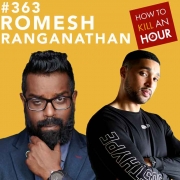Tag Archive for: zoom
A Star Wars Zoom Meeting
/in Entertainment/by billywrightZoom is a big deal right now. Everyone working from home and using video calls to communicate with colleagues. Well now you can transmission in from the cockpit of the Millenium Falcon. A Star Wars Zoom Meeting if you will. Making you appear as if you are taking the video call from a galaxy far far away.
Star Wars Zoom Meeting from The Empire Strikes Back’s Hoth, the ruins of the Death Star, and many, many more. We even encourage you to dress up as a Star Wars character to make your Star Wars Zoom Meeting that much more authentic. We aren’t responsible if you get disciplined though.
You can easily download any and all backgrounds below. Here’s how:
Step 1: Click on any image to open it at full resolution.
Step 2: Save to your computer or mobile device. (You can either right-click or use your browser’s download icon.)
Check out a selection of them below, however these are LOW RES, you need the HIGH RES versions of the pictures which you can find on Star Wars’ official website here.
(StarWars)
Keep up to date with everything How To Kill An Hour by signing up to our newsletter by clicking here!
Let us know what you think of the show by clicking here!
Click here to subscribe to our YouTube Channel to see more amazing ways to kill time!
Follow us on Twitch by clicking here!
Zoom COVID benefits in more ways than one!
/in Gadgets / Tech/by billywright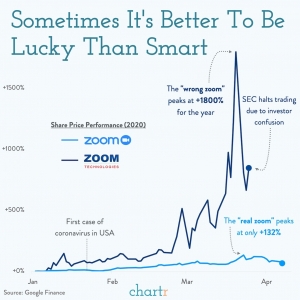
Zoom. The meeting app that has skyrocketed in popularity. Our friends over at Chartr have taken a look at it in a closer and have found a few things. They’ve have had a huge few months, their user base has increased twenty-fold and their share price has more than doubled. It’s gone on to become the go to communication tool for many of us in lockdown. However, another company called Zoom Technologies, a tiny company who have no affiliation to the video conferencing company.
Some people are investing. Some think that they’re investing in Zoom Communications (the real one) when they’re actually buying Zoom Technologies stock (the other one). Those mistakes have pushed the wrong Zoom companies price up to 1800%. Which is a tidy return for those who made the mistake early doors and benefited from others doing the same later on down the line. By the way here is where you can get buy Zoom shares.
Suspended Trading
To try and minimise the confusion and protect investors. The SEC (US Security and Exchange Commission) had to suspend trading in Zoom Technologies for a short period.
This has actually happened before. Zoom Communications went public in April 2019. Investors poured money into Zoom Technologies. Seeing their share price go from under a cent to almost $6 in a month. Other instances of these mistakes happening are, Twitter and Snapchat. When Twitter (TWTR) went public in 2013, investors bought Tweeter Home Entertainment (TWTRQ) stock. In one day increased their stock by 1,500%! In 2017 Snapchat (SNAP) went public, the stock price of Snap Iterative increased 164%
(Chartr)
Keep up to date with everything How To Kill An Hour by signing up to our newsletter by clicking here!
Let us know what you think of the show by clicking here!
Click here to subscribe to our YouTube Channel to see more amazing ways to kill time!
Follow us on Twitch by clicking here!
Top 5 Screen Sharing Apps
/in Gadgets / Tech/by billywrightCoronavirus has kept us all isolated and at home. Many of us are experiencing a lockdown in our respective countries and we’re all looking for ways to keep in touch with one another. As we all are looking stay social with one another, because life’s better shared, right?! We’re also looking to do the things that we’d normally do with friends but find ways to do it online too. Here’s the Top 5 screen sharing apps!
Google Hangouts
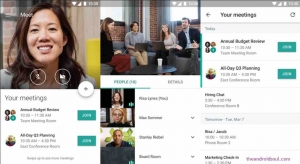
Zoom
Zoom is another really great option to keep in contact with people. It’s super easy to join and collaborate across any device. You can sync it with a calendar system (Google, Outlook, iCal) to schedule in chats easily. You can have HD video and audio for your meetings with support for up to an incredible 1000 p

articipants and have 49 participants on screen at once.
Furthermore you can record your meetings to the cloud or locally. Plus get auto-generated searchable transcripts! Collaborate with other people on the call and share screens simultaneously. Even co-annotate for a more interactive meeting. Share videos and photos, without uploading content with screen sharing.
Your calls are encrypted end to end, they have role-based user security, password protection, waiting rooms and even place an attendee on hold. There’s group chats available, searchable history, share files and there’s even a TEN YEAR archive!
Have a virtual background to look meeting-ready with ‘touch up my appearance’ Start Q and A’s to keep participants enganged, allow virtual hand raising and also track engagement of those involved with an attention indicator.
Furthermore there’s expaned audio options, with VoIP and toll-based dial-in for 55+ countries, global toll free and call out and dial in numbers.
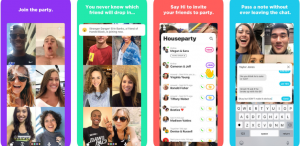
Houseparty the biggest app right now during lockdown. Available on Android, iOS, iPad OS and macOS, the face to face social network focuses on video chats, quizzes and games to bring people together. Which is perfect when we can’t be together physically.
Houseparty has been around since 2016, but has surged in popularity during being stuck at home for long periods of time.
Houseparty has been called a more informal version of Google Hangouts, Microsoft Teams and Zoom. As Houseparty has quizzes and games in it too. So it’s more than just talking in front of a camera.
Instagram Co-watch

launched a media sharing feature. This feature will allow you to view instagram posts together over video chat.
Firstly, start a video chat by tapping the video chat icon in the direct messaging inbox. While you can also do this in an existing thread too. Then view saved, liked and suggested photos/videos by tapping the photo icon in the bottom left hand corner of an ongoing video chat.
Squad – Watch a number of things and screen share

Keep up to date with everything How To Kill An Hour by signing up to our newsletter by clicking here!
Let us know what you think of the show by clicking here!
Click here to subscribe to our YouTube Channel to see more amazing ways to kill time!
Follow us on Twitch by clicking here!
Houseparty App
/in Entertainment/by billywrightHouseparty the biggest app right now during lockdown. Available on Android, iOS, iPad OS and macOS, the face to face social network focuses on video chats, quizzes and games to bring people together. Which is perfect when we can’t be together physically.
Houseparty has been around since 2016, but has surged in popularity during being stuck at home for long periods of time.
Houseparty has been called a more informal version of Google Hangouts, Microsoft Teams and Zoom. As Houseparty has quizzes and games in it too. So it’s more than just talking in front of a camera.
How to
Simply enter your name, email address and mobile number and choose a unique username!
Next link up your contacts, either your phone book or link up your Facebook.
Houseparty will then recognise them and add them allowing you to dive into chats instantly.
On the mains creen you’ll see your face in the selfie screen. The plus icon in the top right hand side of the screen will allow you to add in contacts and group people together for houseparty group calls!
Below that there’s a dice icon, which allows you to start some games, including pictionary game Quick Draw and Heads Up.
Select a game and then add friends to play with you.
To start/join a game swipe up! You’ll be able to see your friends recently spoken to and join House Parties which are basically group chats (max of 8 people). Even join ones that are on-going!
Grab a mate’s attention by hitting the hand wave icon next to their name and send them a notification. Tap the phone icon to give them a call!
Swipe right to go to the inbox to send a private video message when they are not around. You are also able to switch between cameras by using the toggle and a padlock icon to lock the chat to prevent people joining and have a private conversation.
To exit a call, just hit the cross icon in the bottom right corner of the screen.
Download Houseparty: iOS / Google
Keep up to date with everything How To Kill An Hour by signing up to our newsletter by clicking here!
Let us know what you think of the show by clicking here!
Click here to subscribe to our YouTube Channel to see more amazing ways to kill time!
Follow us on Twitch by clicking here!
Zoom Q2n-4K
/in Gadgets / Tech/by billywrightWe recently had James Haskell on the show and he told us about an amazing piece of kit! The Zoom Q2n-4k! It combines unrivaled audio with crisp 4K imaging making for an amazing little device! Revolutionising rehearsals, performances and live streams!
You can capture a full band, or a solo act or anything you want with five field of view settings. Plus the 150 degree lens and colour LCD will allow you to easily frame the perfect shot! Furthermore it’s in 4K Ultra HD resolution!
Features of Zoom Q2n-4K
The Zoom Q2n-4K has X/Y stereo microphones which will handle everything you throw at it easily! The Q2n-4k has a high dynamic range technology which will automatically the exposure. Making sure your lighting won’t blow out the shot.
12 ‘Scene’ presets will allow you to record in a range of different environments. Such as Jazz Clib Concert Light and Dance Club. There’s also an “Auto” setting which will detect your lighting and select the appropriate balance for you.
Love your sound? Monitor the audio via the 1/8″ stereo output jack! Connect it to a HDTV witht the HDMI Video Output. Plus get 4x the recording time with the BCQ-2n battery case! It can also be powered by any 3rd party USB Power supply.

Streaming
Stream to all platforms such as Twitch, YouTube or Facebook. Furthermore you can output the Zoom Q2n-4k’s audio to your iOS device for mobile podcasting and streaming!
Video and audio file types
Video (with audio) is recorded as a MPEG-4 (MOV) file.
When using the “Camera Off” mode, audio data can be saved independently in uncompressed WAV format (up to 24-bit/96 kHz).
Extended recording times
The Q2n-4K can record on microSD, microSDHC and microSDXC cards. While if you use a microSDXC card, you can record longer sessions (up to 256 GB) as a single file!
Specifications Zoom Q2n-4K
- High-quality 150° wide-angle lens (f2.8/15.2 mm)
- 12 ‘Scene’ options for use in different lighting environments, including ‘Auto’ setting that intelligently adapts to your environment
- Built-in X/Y stereo microphones capable of handling sound levels up to 120 dB SPL
- Can be used as standalone audio recorder with data saved in WAV format up to 24-bit/96 kHz
- 5 field of view (FOV) settings
- Records directly to microSD, microSDHC and microSDXC cards up to 256 GB for extended recording times
- Easy one-button recording
- Color LCD
Cont…
- Support for three HD video modes: 720p, 1080p and 4K
- Video bitrates up to 76 Mbps for improved image quality
- Frame rates: 4K/30fps, 4K/25fps, 4K/24fps, 1080p/60fps, 1080p/50fps, 1080p/30fps, 1080p/25fps, 1080p/24fps, 720p/30fps, 720p/25fps
- HDMI video output for connection to HDTVs, selectable between NTSC and PAL
- Records video (with audio) in MOV format
- Analog-style level control with onscreen digital metering
- Auto Gain function gives automatic control over audio input level
- Stereo input for use with external devices plus support for plug-in power
- Headphone/line-level output for fast audio monitoring
- Low-cut filter for the elimination of low-frequency noise and rumble
- USB interface for live streaming and data transfer
- Compatible with OBS Open Broadcaster Software, Skype and other popular streaming applications
- USB mic function (with low-latency direct monitoring) when used with computers and iOS devices (Apple Camera Connection Kit or Lightning to USB Camera Adapter required for use with iOS devices)
- Operates with two AA batteries
- Built-in standard tripod mount
Purchase one by clicking here!
Listen to the guys chatting about this by clicking here!
Keep up to date with everything How To Kill An Hour by signing up to our newsletter by clicking here!
Let us know what you think of the show by clicking here!
Click here to subscribe to our YouTube Channel to see more amazing ways to kill time!
Follow us on Twitch by clicking here!